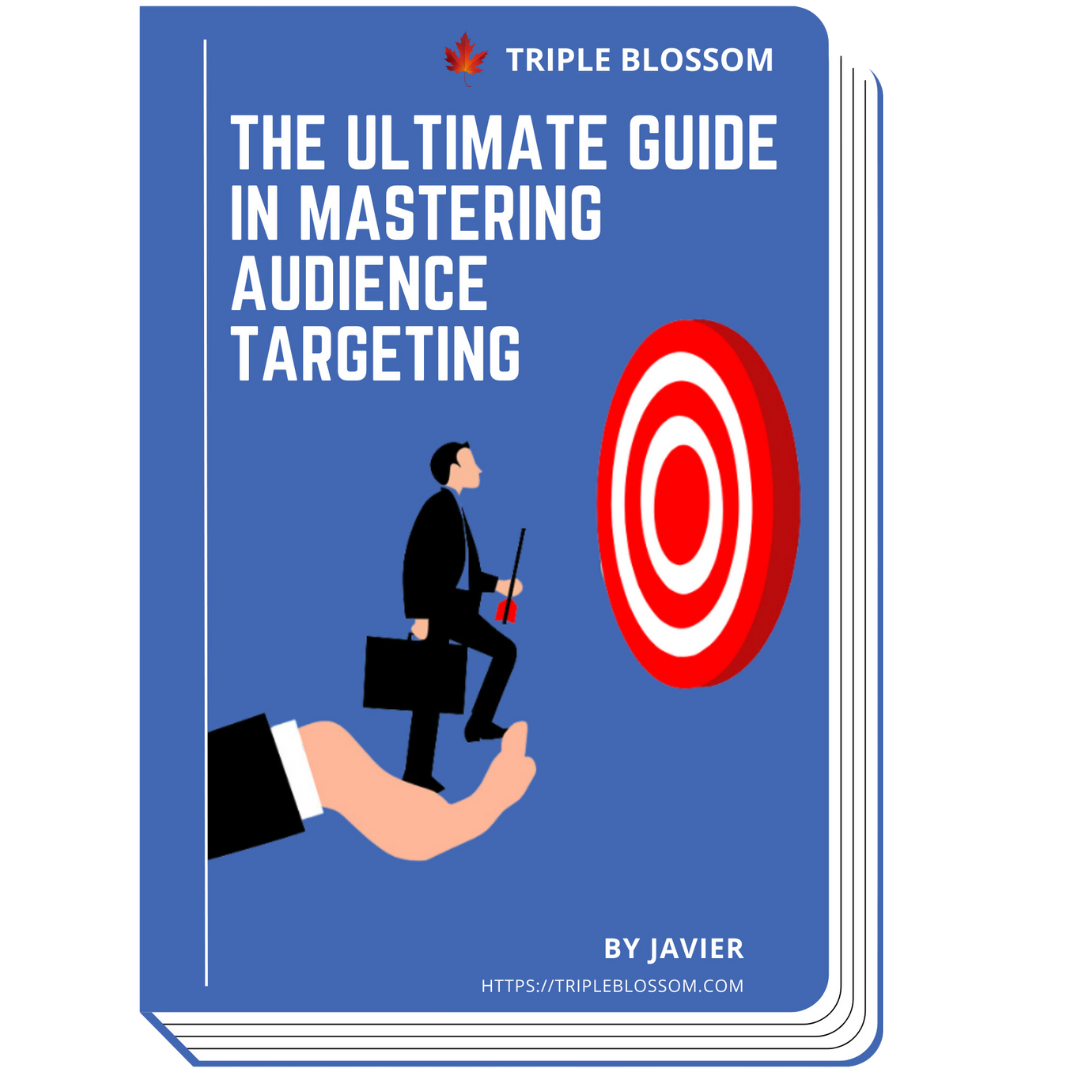How To Build Facebook URL Parameters For Google Analytics
When you run Facebook Ads for traffic, at the same time using Web Analytics Tools such as Google Analytics or Fathom Analytics for reporting, you may realize all traffic from Facebook is classified under l.facebook.com / referral on the Google Analytics dashboard.
You wouldn't know whether the traffic is from your paid ads or organic reach. You also won't be able to identify which campaign or ad actually brings in the Landing Page View, or more importantly, your Conversions.
Facebook can be biased sometimes, a portion of your "Link Clicks" could be just BOTs clicking on your ad, but not actual humans.
So how do we fix this issue? By using analytics software such as Google Analytics to track traffic and conversions from Facebook.
Fun Fact: URL Parameters = UTM Parameters, but Facebook just won't recognise Google's name in its platform.
As marketers, we tend to get lazy sometimes and put up random names just to hasten the ad creation process. However, if you're working with another partner, i.e. a person who doesn't run ads, but make decision-based on Google Analytics data, you might receive constant questions on your setup.
So here's my 3-step guide to building your very own Facebook URL Parameters for Google Analytics:
Step 1: Rename Your Campaign / {{campaign.name}}
If you already have a campaign running in place, now here's you need to do: Rename your campaign to clearly distinguish its purpose from another campaign. Here's the structure that I commonly use:
[Brand] - [Objective] - [Location] - [Date]
Let's say I have 2 conversion campaigns for my blog "Triple Blossom" - one for Prospecting, and another for Remarketing. I would name my campaign this way:
Campaign 1: Triple Blossom - Prospecting - 05/9/2021
Campaign 2: Triple Blossom - Remarketing - 05/9/2021
You might ask, why so complicated? I'll explain further in Step 3.
Step 2: Rename Your Ad / {{ad.name}}
You'll always have more than 1 type of ad variation for your Facebook campaigns. They can be in form of different ad text, different thumbnails, different images, different ad formats etc. Let's say I were to use 2 of my recent Facebook posts to drive traffic, here's what how I'd name my ads:
Ad 1: FB_Post - 03/9/2021
Ad 2: FB_Post - 02/9/2021
Step 3: Build Your URL Parameter
Now let's make sense of all the setup earlier.
Under your campaign, go to your ad level, and scroll to the bottom. You should see "Build a URL Parameter" in blue.
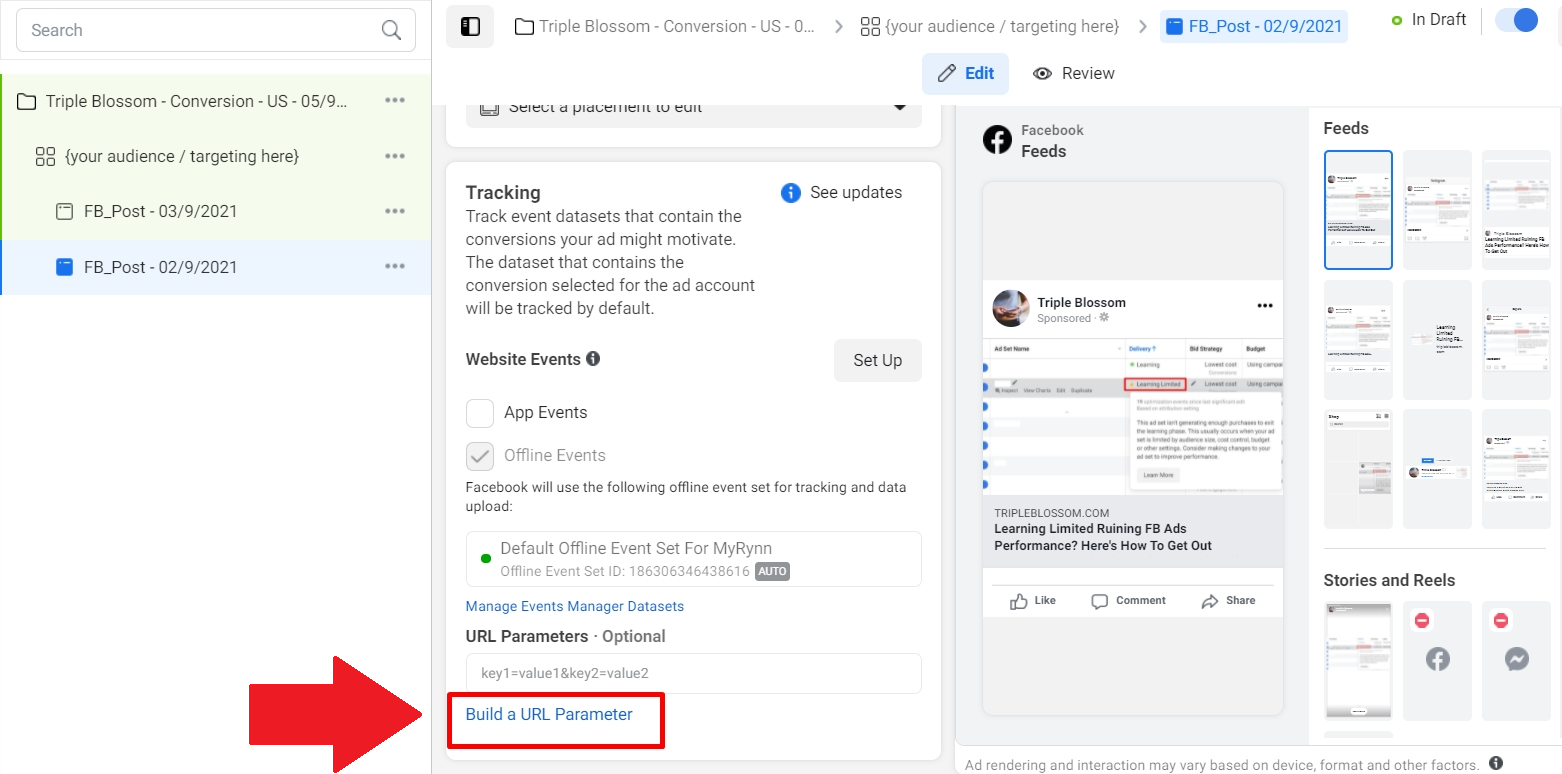
Click on it, and you'll see a pop-up presented with 4 default fields: Campaign Source, Campaign Medium, Campaign Name, Campaign Content.
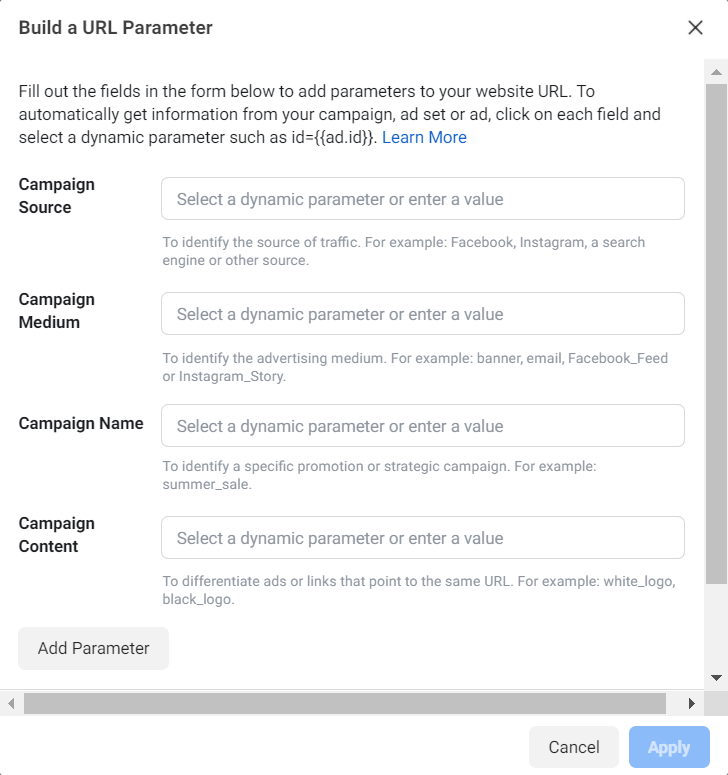
Each parameter is designed to track a specific item on your traffic source and campaign setup. You are free to choose additional parameters to enhance your tracking. The common parameters that I choose to track are as follows:
Campaign Source: facebook OR instagram
Campaign Medium: {{placement}}
Campaign Name: {{campaign.name}}
Campaign Content: {{ad.name}}
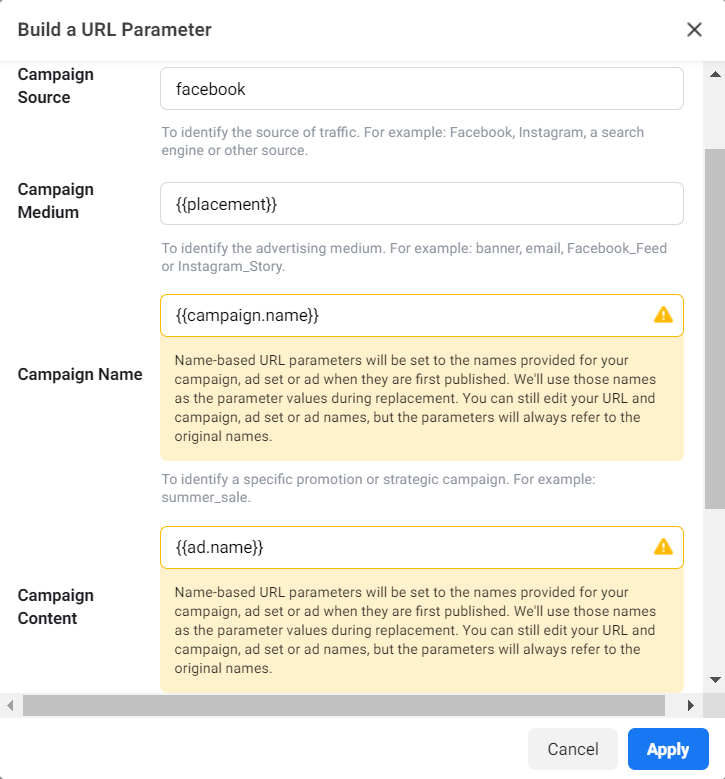
Now click on "Apply", and you'll see the URL Parameters populated on your ad.
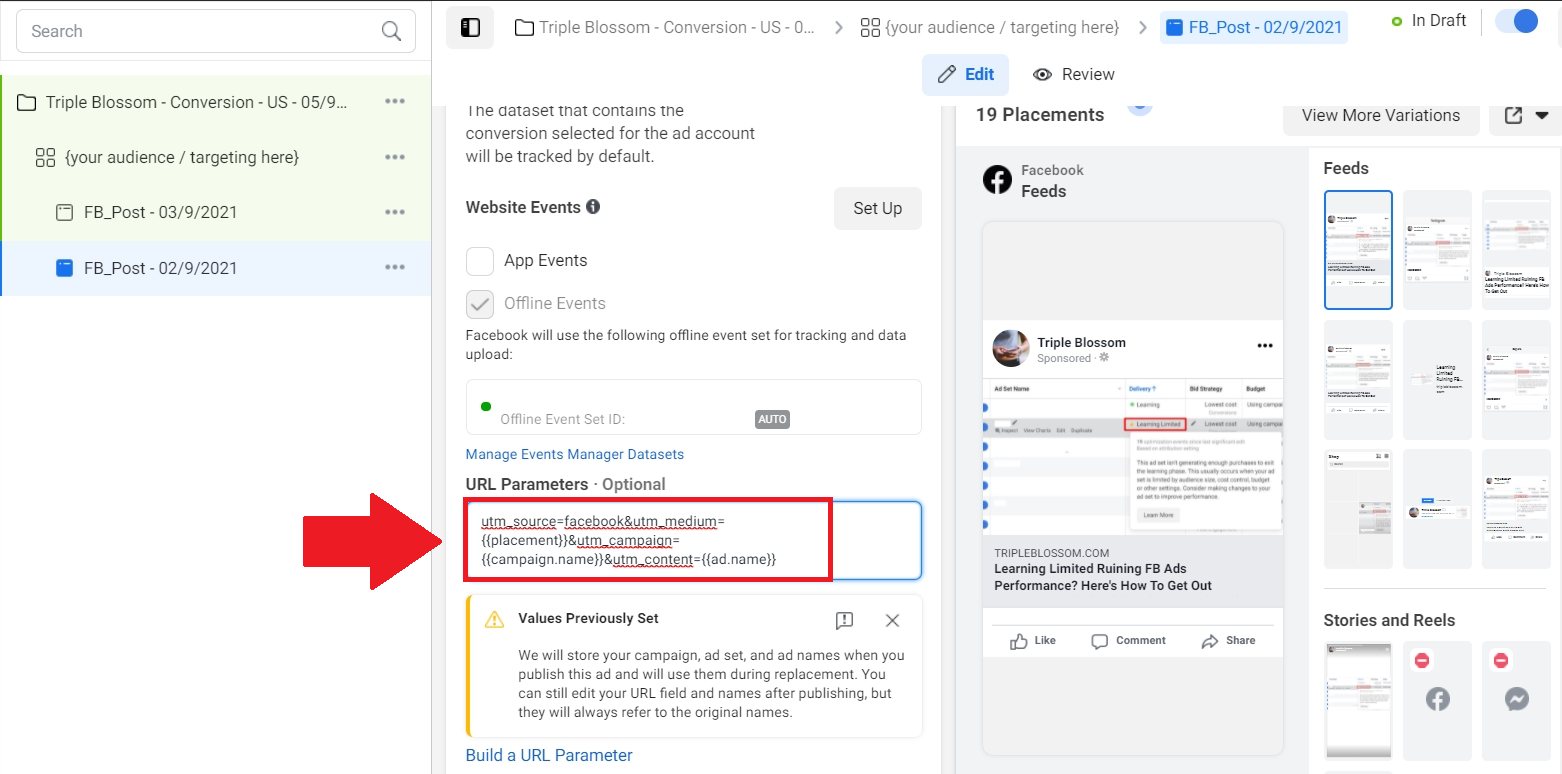
Applying URL Parameters doesn't change the original landing page URL of your ad - Facebook will only append the parameters after your URL.
e.g. The landing page URL for my previous blog post about How To Get Out Of Learning Limited is
https://tripleblossom.com/how-to-get-out-of-learning-limited-facebook-ads/.
Upon clicking, Facebook will automatically append your URL to be
https://tripleblossom.com/how-to-get-out-of-learning-limited-facebook-ads/?utm_source=facebook&utm_medium={{placement}}&utm_campaign={{campaign.name}}&utm_content={{ad.name}}
So even if you choose to "Use Existing Post", you can still apply different URL Parameters across different campaigns / ads. You don't have to create a new ad post.
Verifying Your Setup
Once your campaign is published and started receiving clicks, head over to your Web Analytics software, and you should start seeing data on the dashboard.
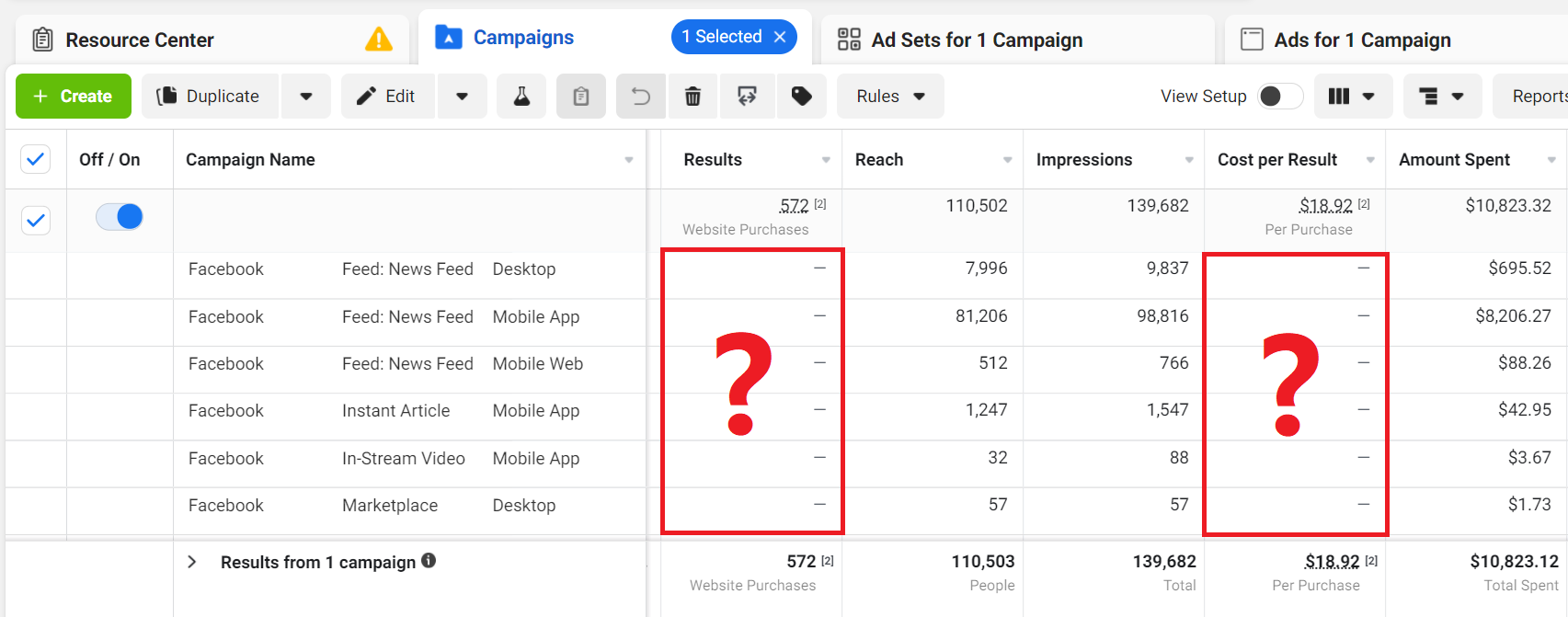
Feel free to customize your Facebook URL Parameter according to how you wish to read and analyse on your Web Analytics software. If the setup above helps make your life easier, do subscribe to my email list, and I'll keep you updated with tips and tricks on managing Facebook campaigns.
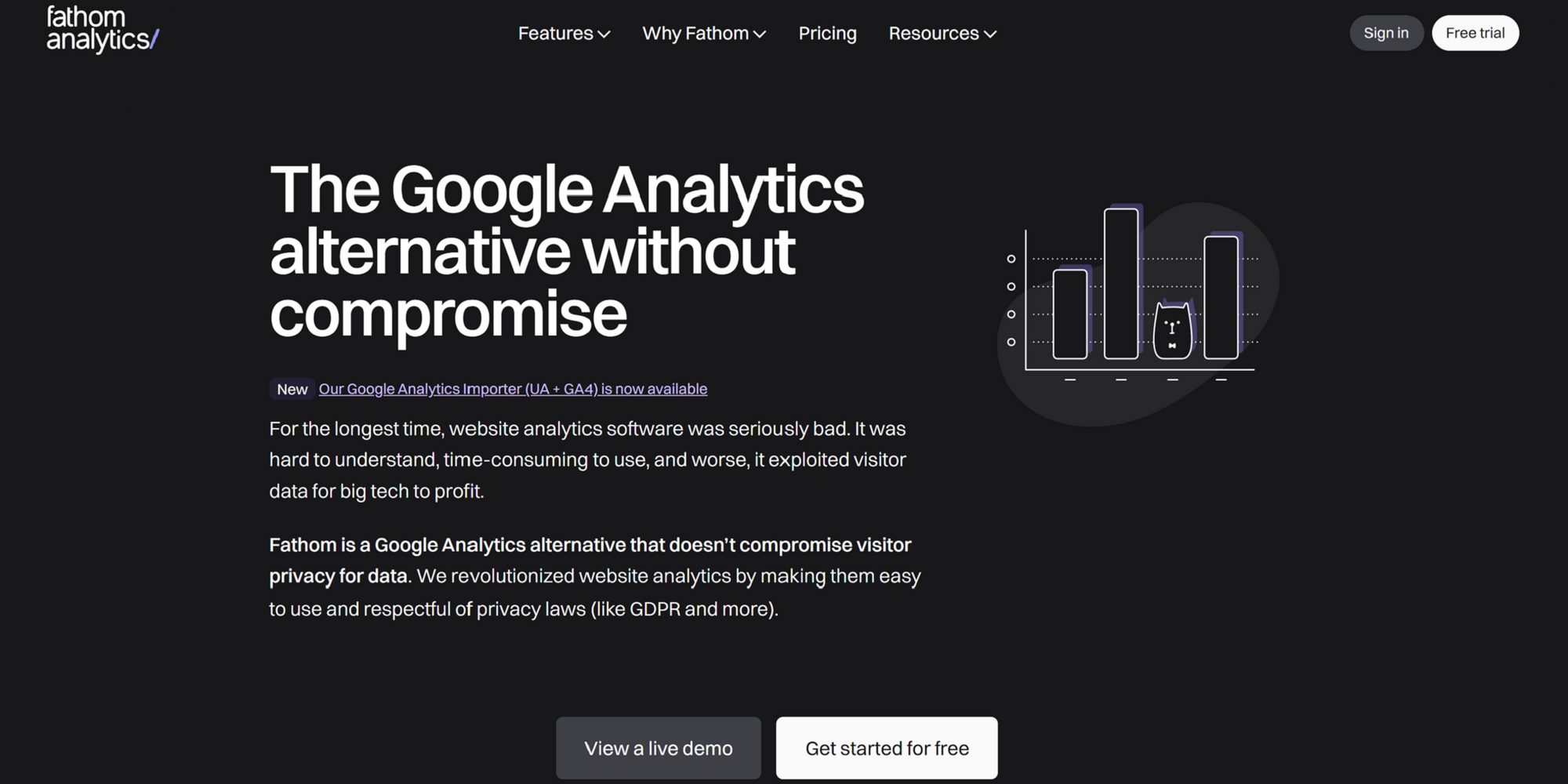
Are you constantly feeling that Facebook Ads is not working anymore? Despite all your efforts and strategies, with each algorithm change, it feels like you're back at square one. The ROI isn't what it used to be, and you're left wondering if Facebook Ads has lost its magic.
After diving deep into the intricacies of audience targeting and the ever-evolving Facebook landscape, I've uncovered strategies that remain effective despite the platform's constant changes. Discover these insights in my latest E-Book - The Ultimate Guide In Mastering Audience Targeting.