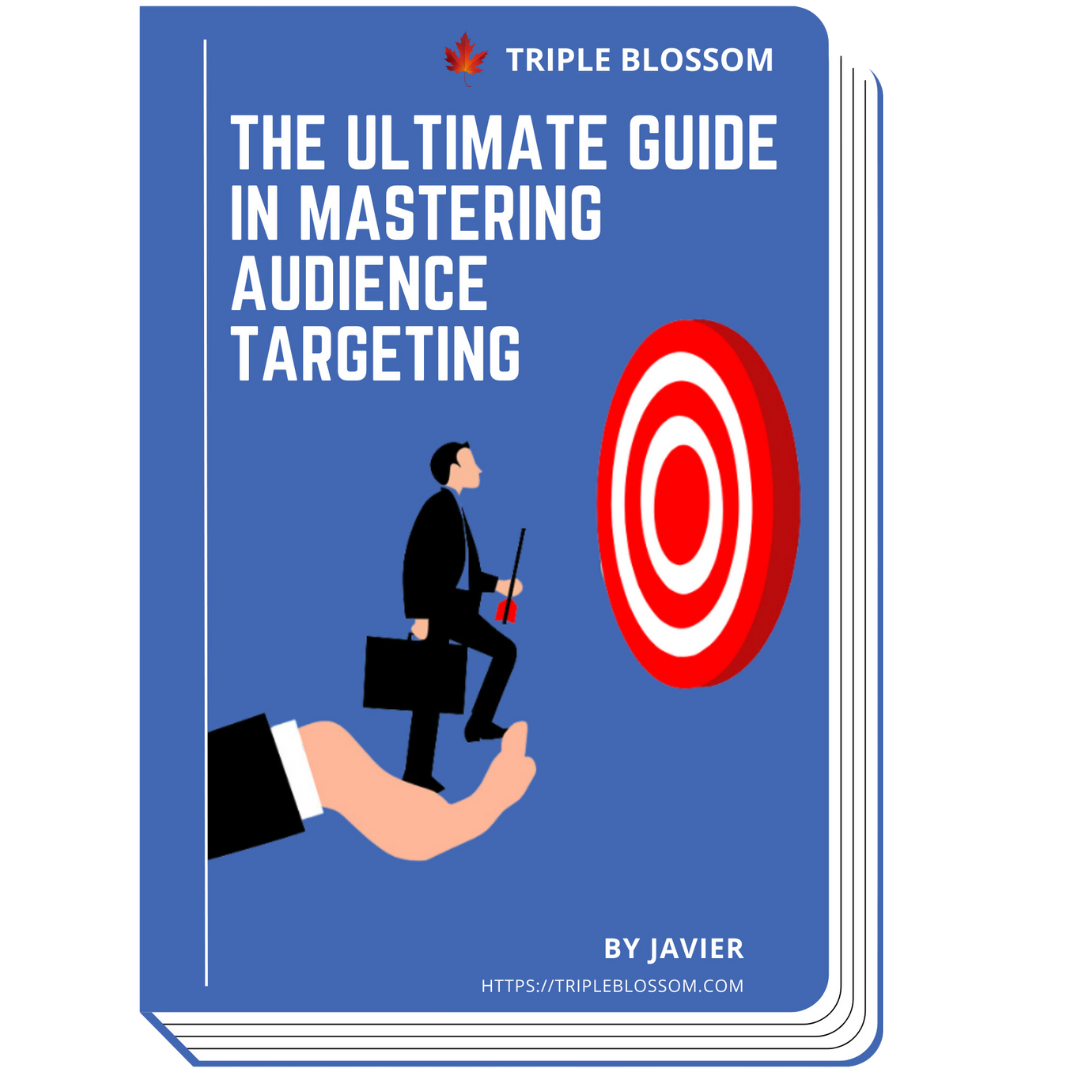How To Track Facebook Ads In Google Analytics
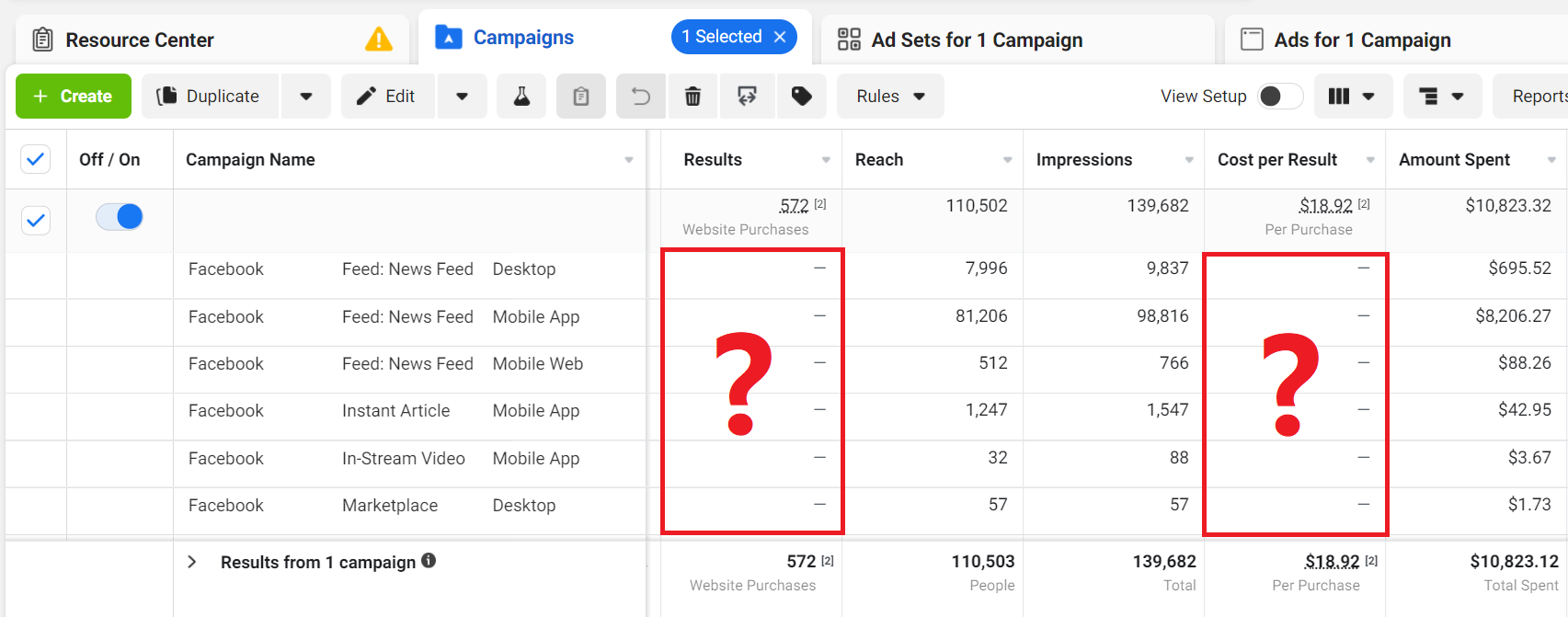
If you're running Facebook Ads concurrently with other ad platforms such as Google Ads, Pinterest Ads & etc, you might have a problem attributing the conversion to the right channel. Facebook tends to over-report its conversion on Facebook Ad dashboard, giving you a wrong sense that Facebook Ad is performing better than all other advertising channels.
Since the iOS14 apocalypse, the Facebook Ad reporting is no longer accurate. When you break down columns, you can't see where the sale's coming from, be it Age, Gender, Placement, etc.
This is also especially important when you set your Conversion Windows differently on every ad platform. (Well sometimes certain setups on certain platforms do improve your campaign performance.)
You need an Analytics tool that takes in data across multiple platforms for an integrated view of your campaigns' performance so far.
Now here's where Google Analytics comes in place.
Firstly, you need to build Facebook URL Parameters for each Facebook Ad. I have written a post on this previously, you may refer to the link below:
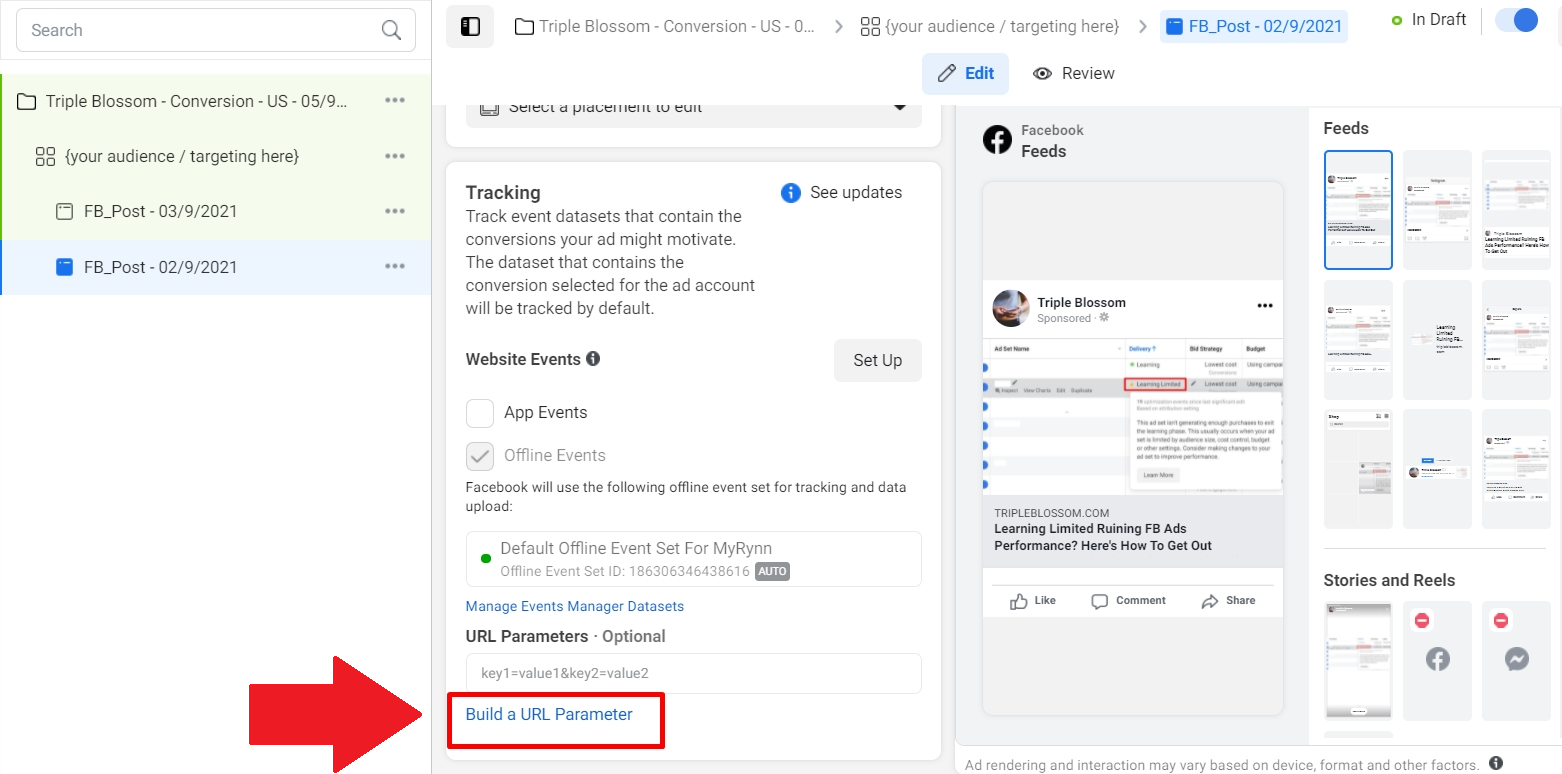
Secondly, once your campaign is published and starts receiving clicks, head over to your Google Analytics property, and you should start seeing data populated on the table.
On the left bar, navigate to Acquisition > All Traffic > Source / Medium:
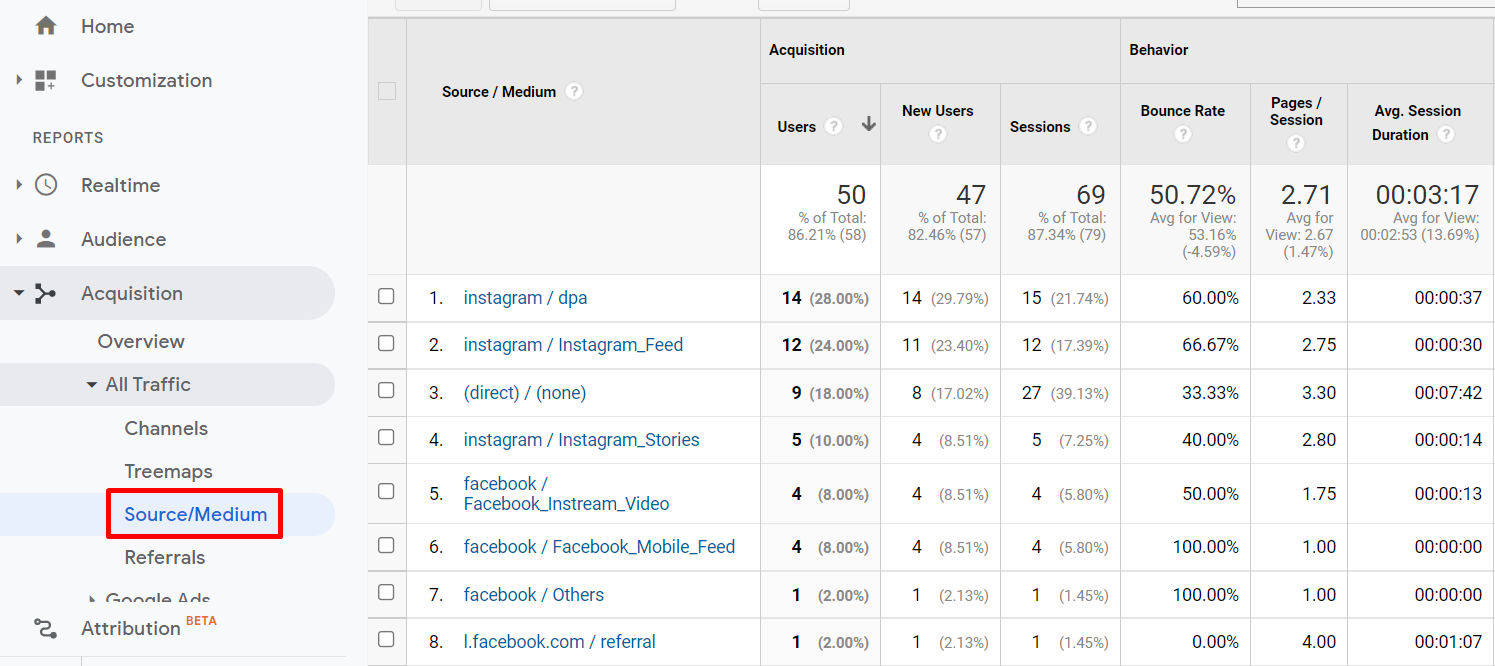
Source / Medium shows what you've put on Campaign Source and Campaign Medium. The {{placement}} will allow send dynamic value representing the correct placement where your ad is shown. For example, if your ad shows up on Facebook Mobile News Feed, receives a click that results in a Landing Page View, you'll see 1 Session on the "facebook / Facebook_Mobile Feed" row.
Note: If you did not setup Campaign Source and Campaign Medium, all traffic from Facebook will show as "l.facebook.com / referral" by default.
But how about the Campaign Name and Campaign Content?
At your left sidebar, click on Acquisition > All Traffic > Campaigns > All Campaigns. You'll see all data here according to the Campaign Names set by you on your Facebook Ad Manager.
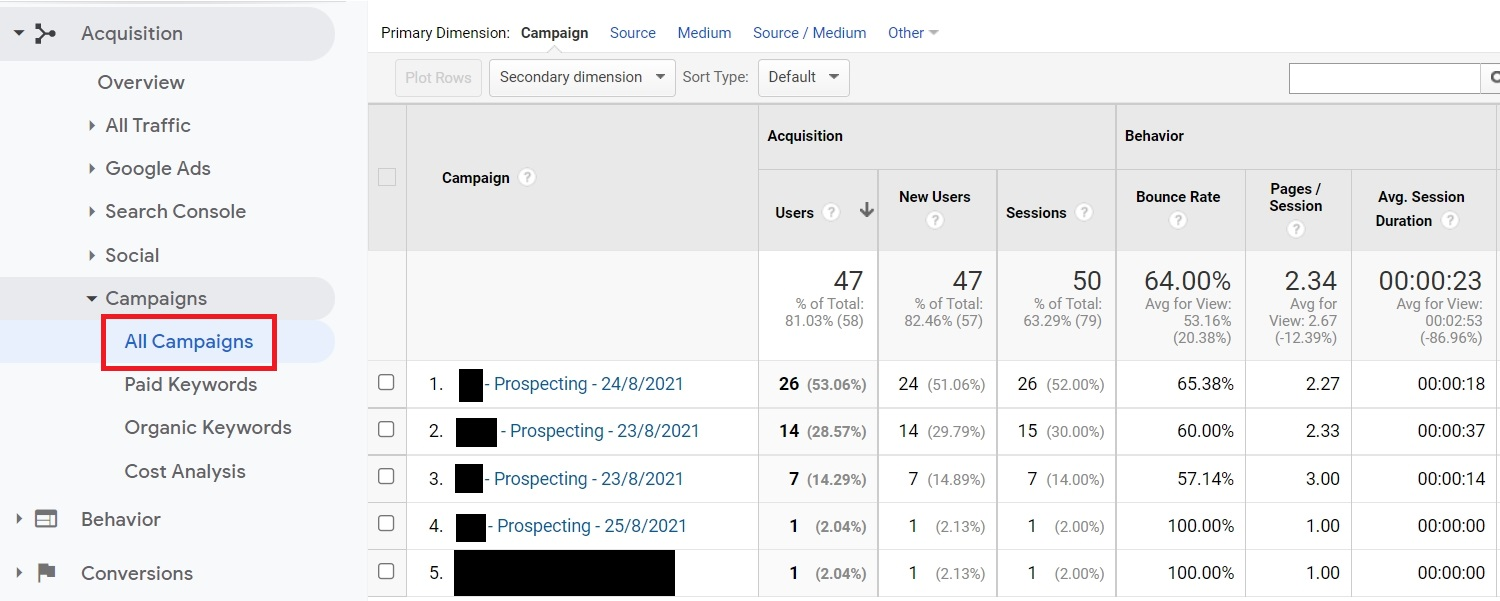
To dig further into ad level, look at the "Primary Dimension" row on top of the table, click on "Other", and pick "Ad Content". You should see all the Ad Names set by you populated on the table.
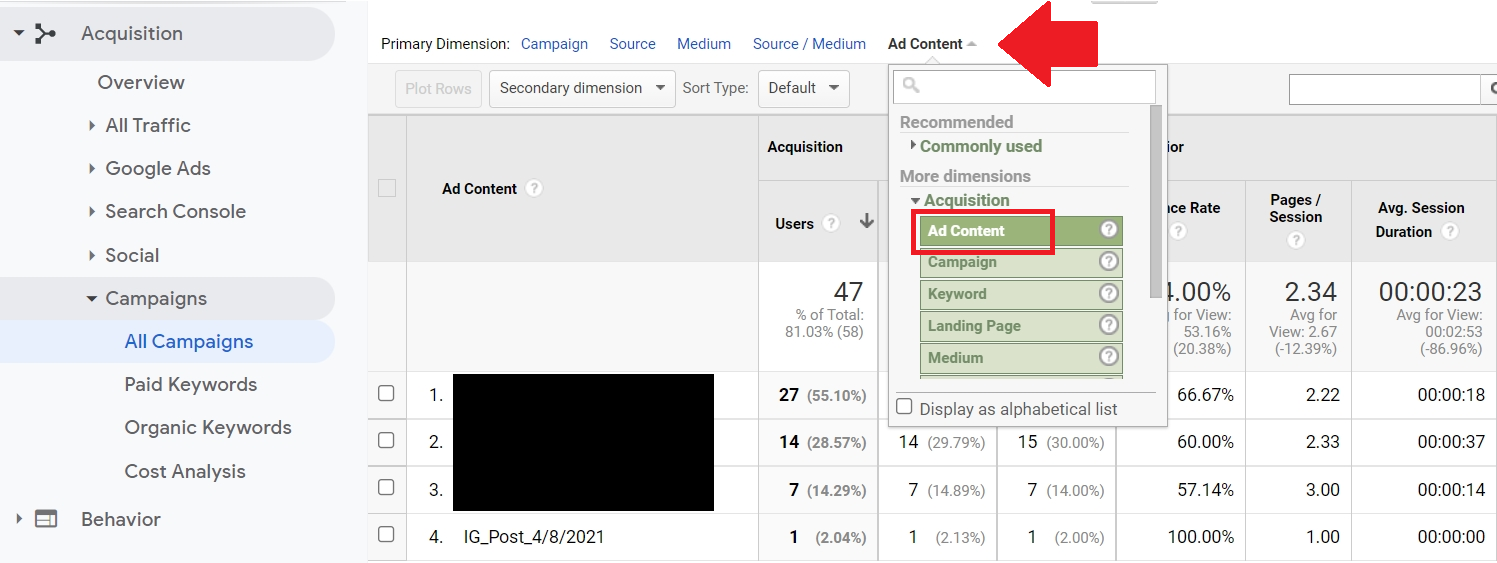
Note: If you did not setup Campaign Name and Campaign Content, all traffic from Facebook will show as "(not set)" by default.
It's important to standardize your naming convention on your Facebook Ad Manager so that you'll see neat data when you or your partner views it on Google Analytics. Only by looking at aggregated data, you can make sense of the data and make informed decisions on your Facebook campaigns.
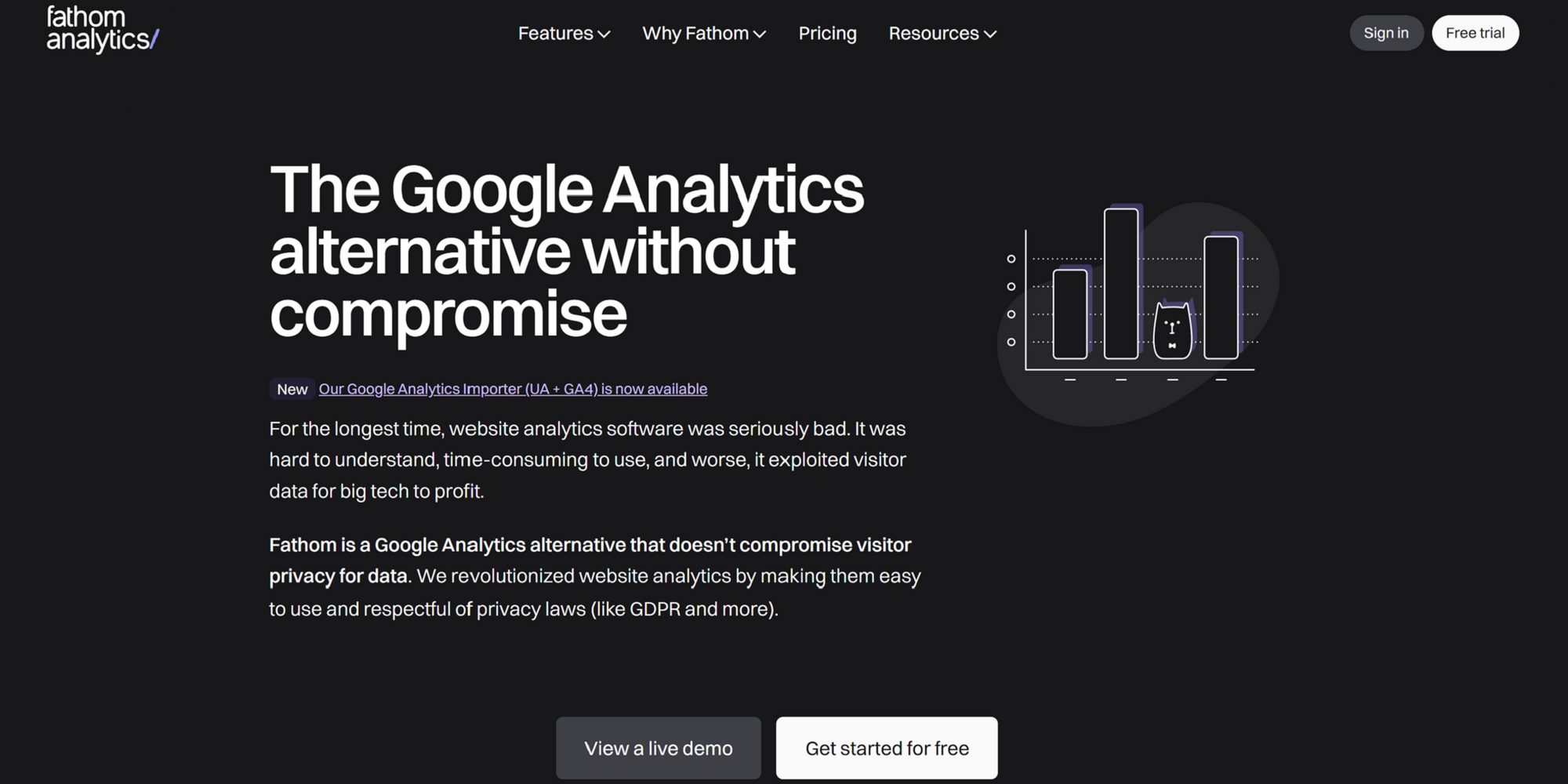
Are you constantly feeling that Facebook Ads is not working anymore? Despite all your efforts and strategies, with each algorithm change, it feels like you're back at square one. The ROI isn't what it used to be, and you're left wondering if Facebook Ads has lost its magic.
After diving deep into the intricacies of audience targeting and the ever-evolving Facebook landscape, I've uncovered strategies that remain effective despite the platform's constant changes. Discover these insights in my latest E-Book - The Ultimate Guide In Mastering Audience Targeting.