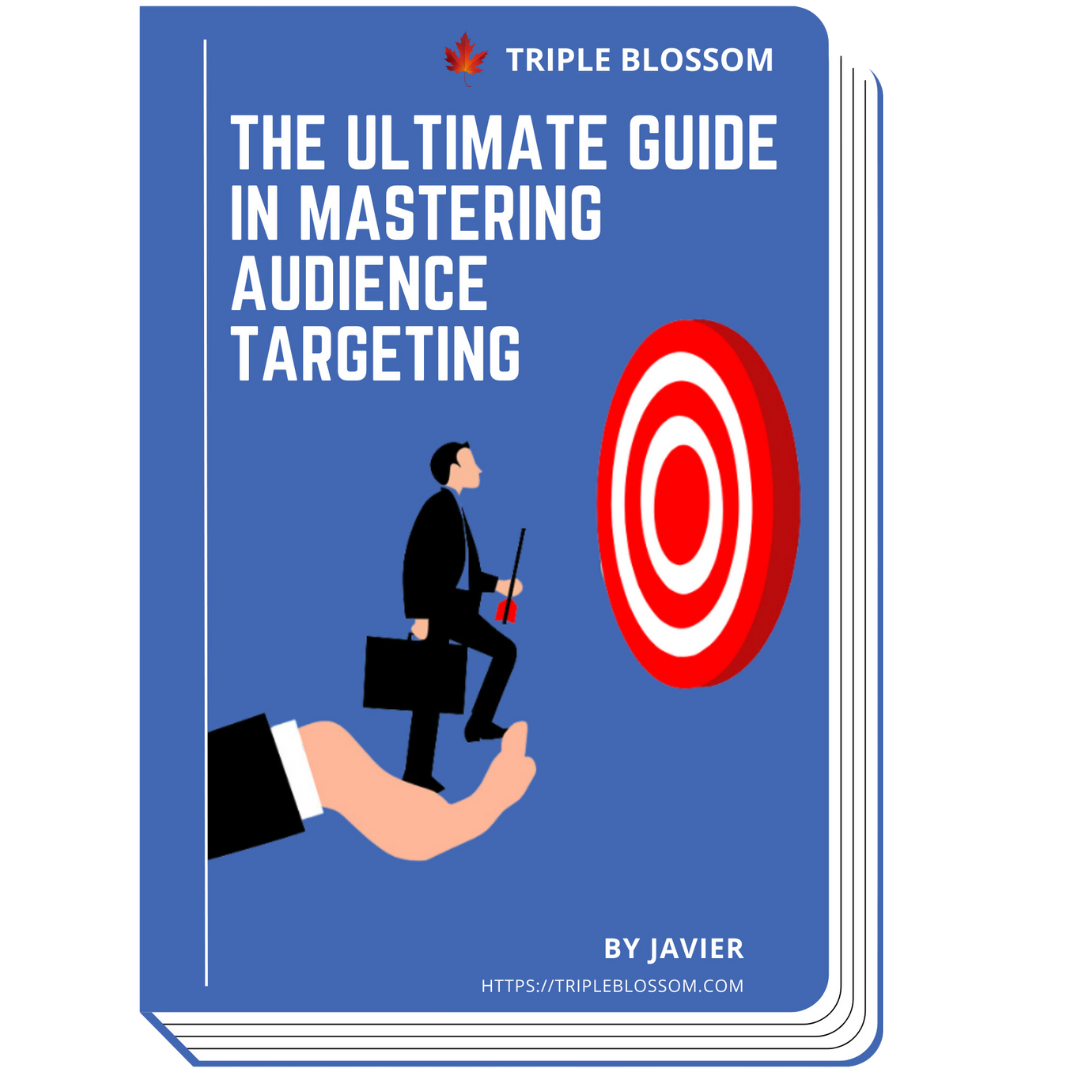How To Fix "Ad Set May Get Zero Purchases / Leads" On Facebook Ads
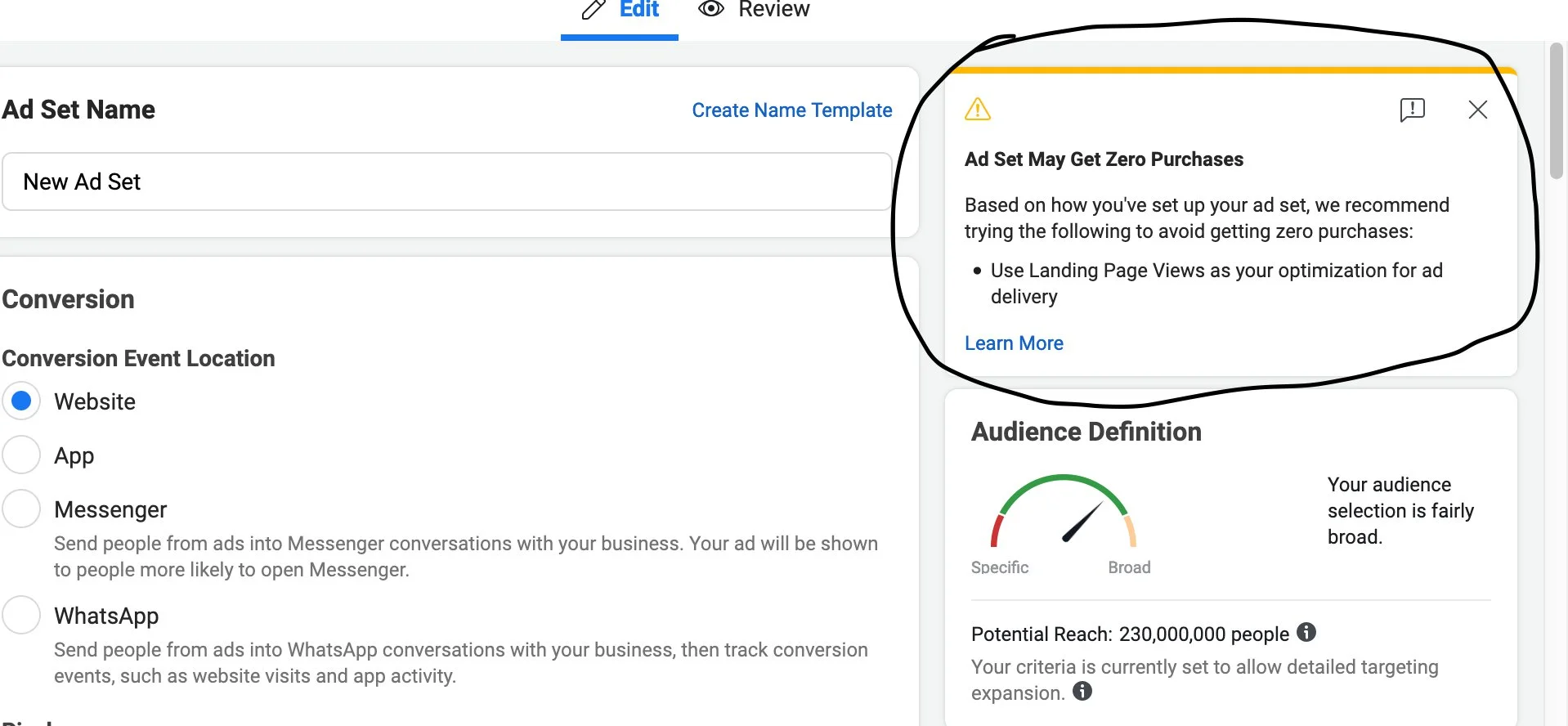
This line is one of the many "side effects" of Facebook's Learning Phase.
- “I used to ignore this and run ads, and used to get conversions. But looks like lately this is becoming true.”
- “Me too. I stopped using Facebook Ads.”
I assume you're not 2, but the 1 who has always been ignoring this message - until the day a similar campaign that worked previously doesn't seem to get conversion at all, and it appears every time you create a conversion campaign optimized for purchase or lead.
- You tried multiple creatives, and audiences and even changed ad accounts, yet you're getting NO results for 2 days.
- You began to suspect something was wrong with how the Facebook Ad platform was delivering ads.
- You talked to Facebook Support, but sooner you realized they have never seen the ads manager dashboard ever once in life.
- You did what you were told - optimize for landing page views or link clicks, but wait... you're finally getting a lot of clicks BUT no conversion?
To answer the question, let's refer to what was mentioned by the Facebook Business Help Center:
“If our delivery system predicts your ad set is going to get none of the conversions you optimized for, we'll let you know so you can make adjustments before it starts running.”
In short, you should see the "Ad Set May Get Zero Purchases / Leads" message only when you have at least 1 week of built-up data on your Facebook Pixel. Now let's go through the checklist below to resolve the issue:
- Is Your Targeting Relevant Enough?
Let's say you're selling dresses and used to target ages 25-40 (women), but you accidentally set your new targeting as age 25-40 (men), and the message will pop up on the right bar. Use this as a warning from Facebook that you could be targeting an audience pool that's unlikely to buy your product. Simply switch your targeting back to what you used to target, and you're good to go. If needed, make use of a Lookalike Audience (LLA) to increase the success rate in your audience A/B testing. - Are You Setting Way Too Low Bid For Your Bid Strategy?
If you're using "Lowest Cost / Highest Value" without a bid cap, you're not likely to see this error message. However, if you're running on "Bid Cap", "Cost Cap" or "Minimum ROAS", this could be a signal that your bid isn't high enough to show an impression as compared to your competitors auctioning for the same group of audience, which results in almost no spend and no purchase/lead. The best way to solve this is by looking back into your ad account's lifetime Cost Per Purchase / Cost Per Lead (CPL), using that as a benchmark to set your minimum bid and you should start getting both impressions and purchase or lead. - Is Your New Creative Too Farfetched?
If you have been running campaigns using the same pixel for some time, Facebook tends to learn your audience's behavior and understand what type of ad creative appeals to them. Use this as a warning that a drastic change in your new creative may not resonate with your audience, and turn them off right away. Either stick with your past profitable creative format, or you can use Facebook Ad Relevance Diagnostics to troubleshoot and improve ad performance. - Are You Setting Too Low Budget For Your Facebook Campaign?
Again, this only applies when you set too low a budget for a "Bid Cap" or "Cost Cap" campaign. Your budget should always be 5 times higher than your bid - e.g. a minimum of $200 daily budget for an ad set with a $40 bid. That's why always set your targeting broad if you decide to go with these 2 bid strategies.
Facebook doesn't always want to 'scam' your money, but if you continue to ignore the warnings, Facebook has no other choice but to take your money and give you zero conversion. Facebook algorithm updates from time to time, so it is important to stay informed of any algorithm change that could affect your campaign performance, just like the infamous Facebook iOS14.5 Update.
Are you constantly feeling that Facebook Ads is not working anymore? Despite all your efforts and strategies, with each algorithm change, it feels like you're back at square one. The ROI isn't what it used to be, and you're left wondering if Facebook Ads has lost its magic.
After diving deep into the intricacies of audience targeting and the ever-evolving Facebook landscape, I've uncovered strategies that remain effective despite the platform's constant changes. Discover these insights in my latest E-Book - The Ultimate Guide In Mastering Audience Targeting.