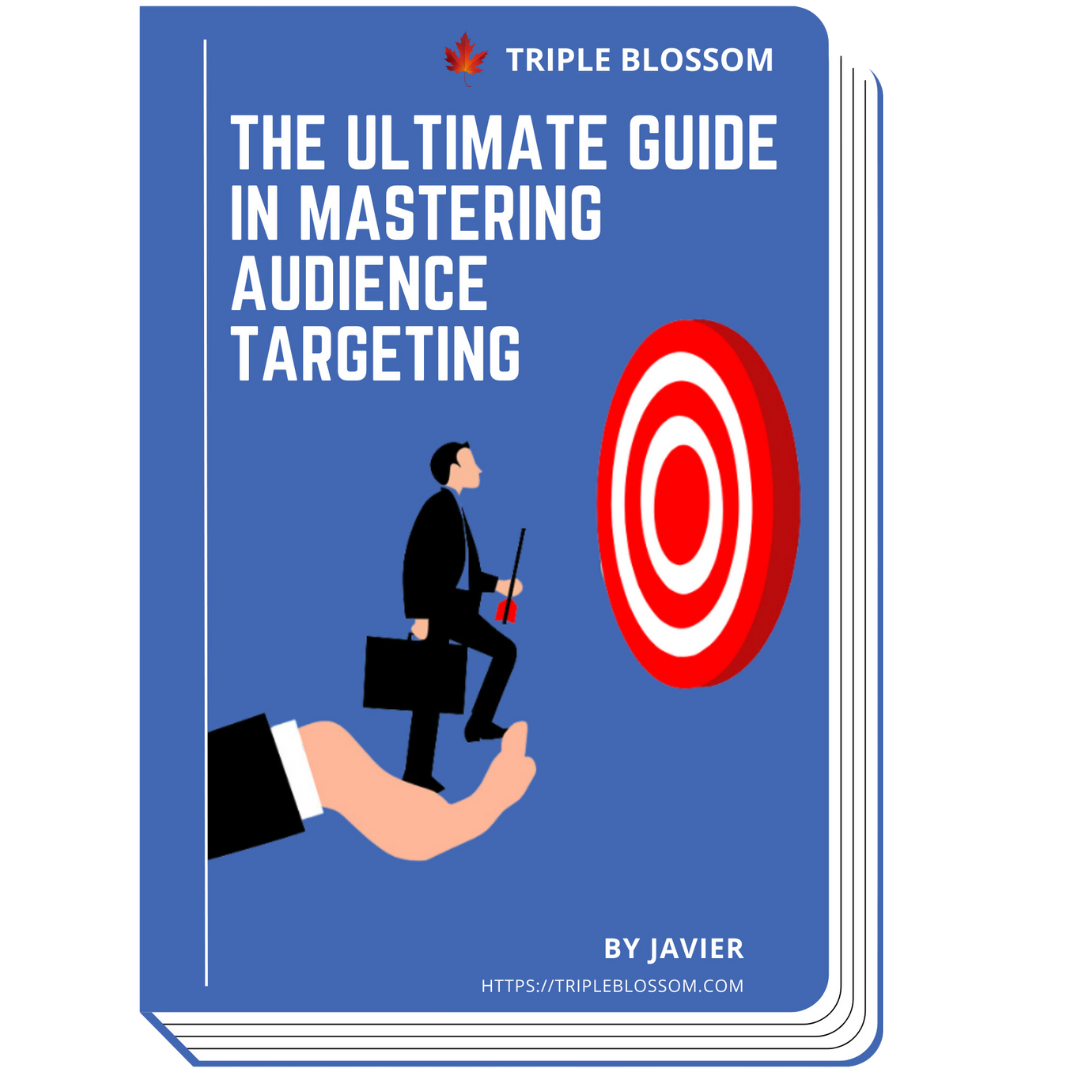How To Create Value-based Lookalike Audience Facebook Ads
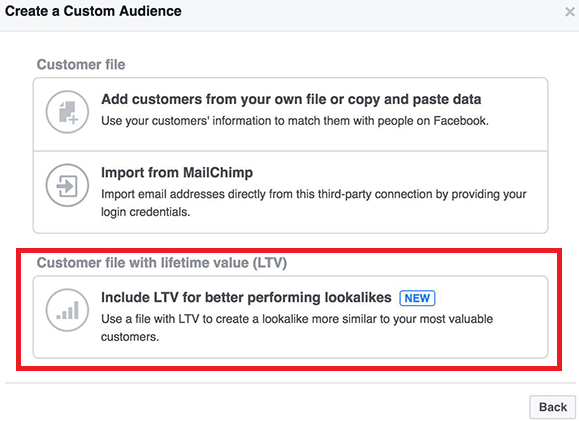
Facebook Lookalike Audience allows you to target ads to people who are the most similar to a list of people that you already know. But what about Value-Based Lookalike Audience?
Introduced back in 2013, Value-Based Lookalike Audience is an enhancement to existing Lookalike Audience, but with ONE more add-on feature - to help you target people who look like your current high-value customers. By assigning a monetary value to each person, Facebook can determine who on the list is the most valuable audience to your business.
Not only you can prioritize reaching people similar to your ROI customers, but also potentially improve campaign performance (i.e. Better ROAS) in the long run.
Here are the 2 methods you can tap into Value-Based Lookalike Audiences:
- Option A: From Customer List
- Option B: From Facebook Pixel
A. Create Value-based Lookalike Audience from Customer List
If you're in either of the following scenarios, this option will serve you the best:
- Targeting specific customers from your CRM
- Partnership with another business
- Think Facebook Pixel is not doing the job properly
You may have received the following error during the audience creation process:
The information in your list cannot be used for value. Your value column should have values that are positive numbers only. Create a new customer list custom audience without customer value if you want to create a lookalike audience without value.
What You Need:
- 1x .csv file (NOT .xlsx or .txt)
- Minimum of 100 rows of data - The more the merrier!
- Ideally, each row contains identifiers such as "customer value", "email", "phone number", "first name", "last name", "state" and "country" for better accuracy
Whether if Facebook Pixel is not available to your campaign's objective, or if you're trying to "train" a new Facebook pixel, this will be the deal. In short, you're extracting a list of data from your CRM database, and uploading it to Facebook for customer matching.
Simply follow the steps below:
Step 1: Go to your Facebook Business Manager, and select "Audience" from the left bar.
Step 2: Under "Create Audience", choose "Custom Audience".
Step 3: Under "Choose a Custom Audience Source", choose "Customer List".
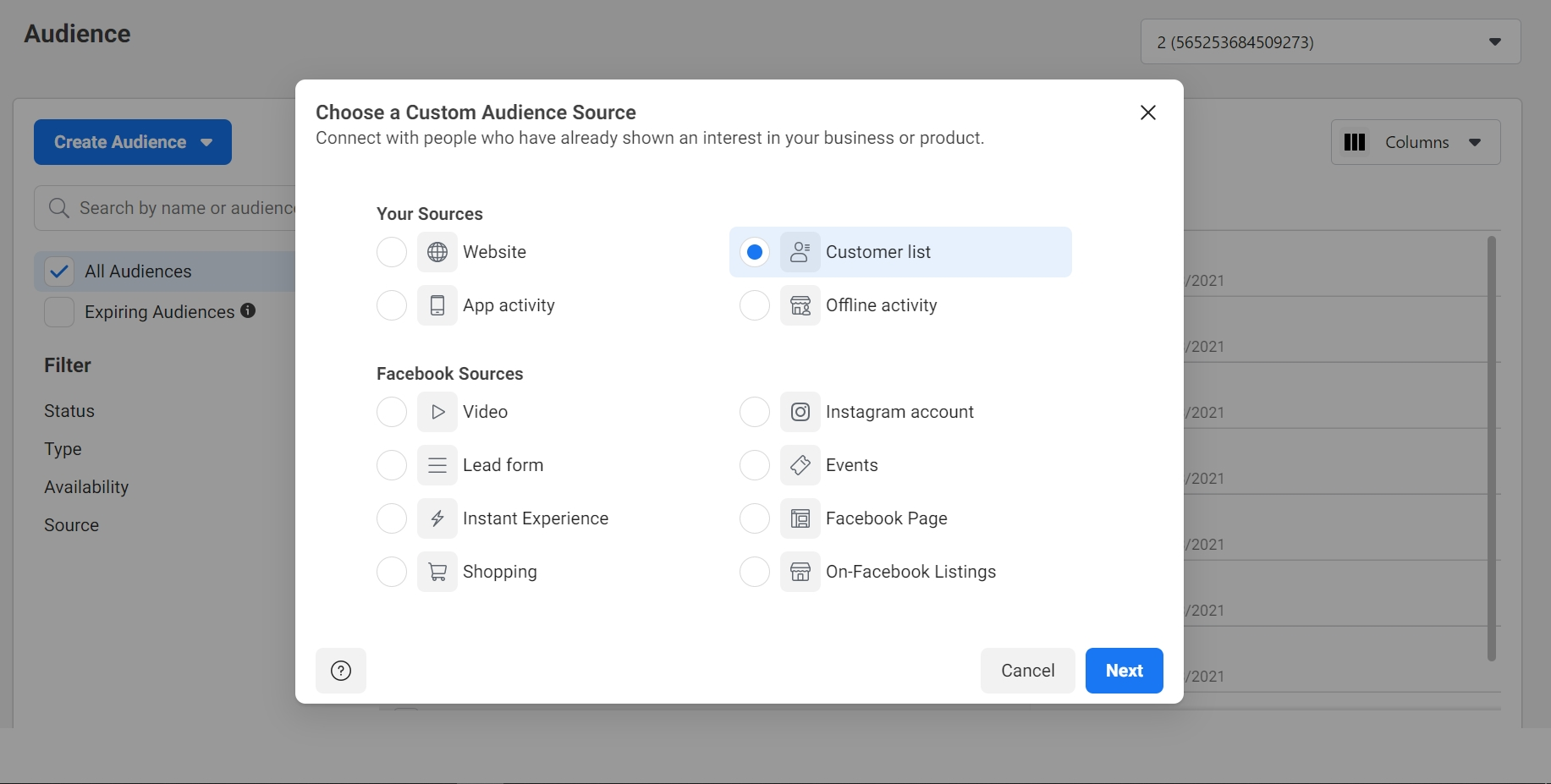
Here you'll see a preview of the template and available identifiers.
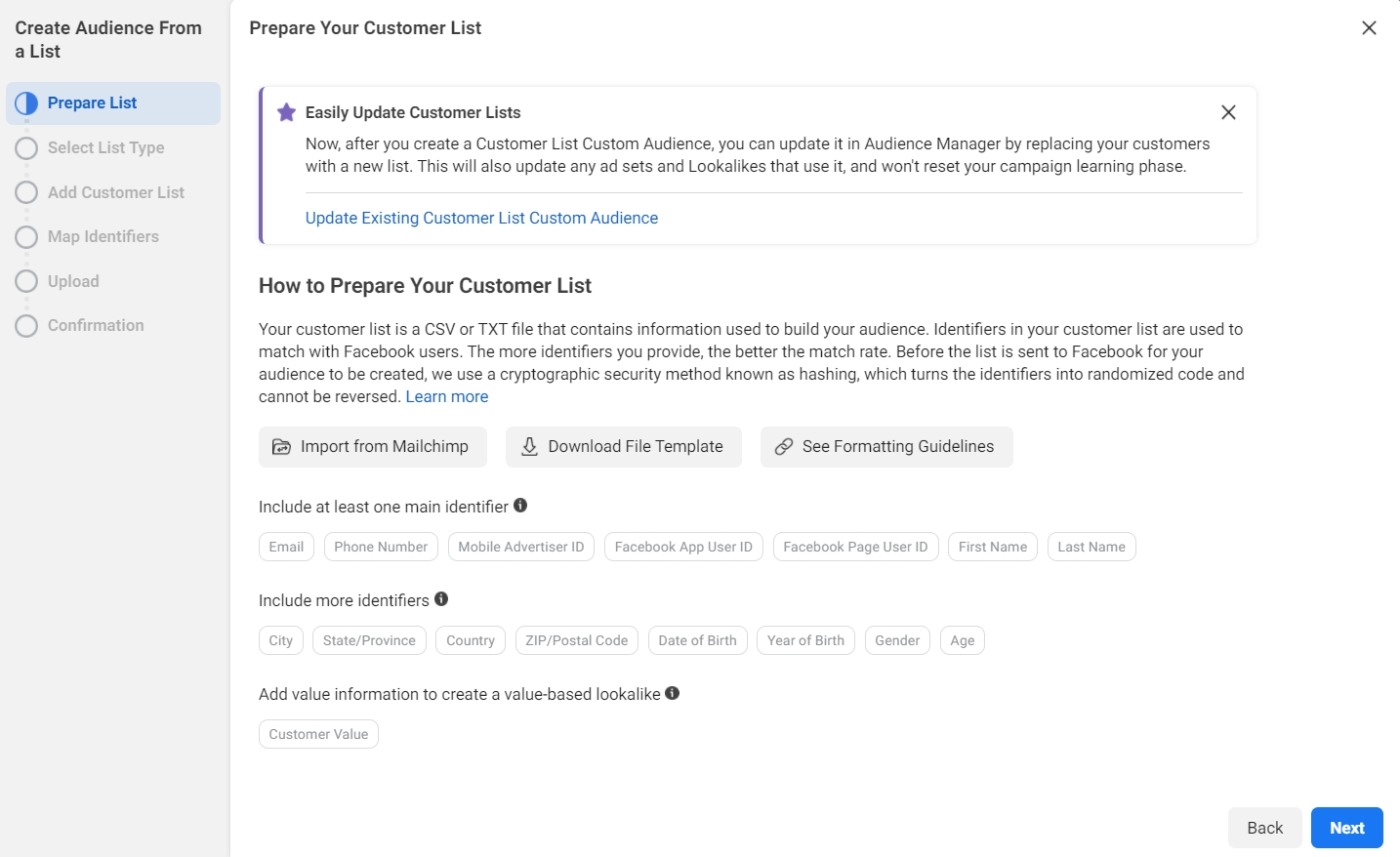
Step 4: Choose "Yes" as you're trying to include customer value.
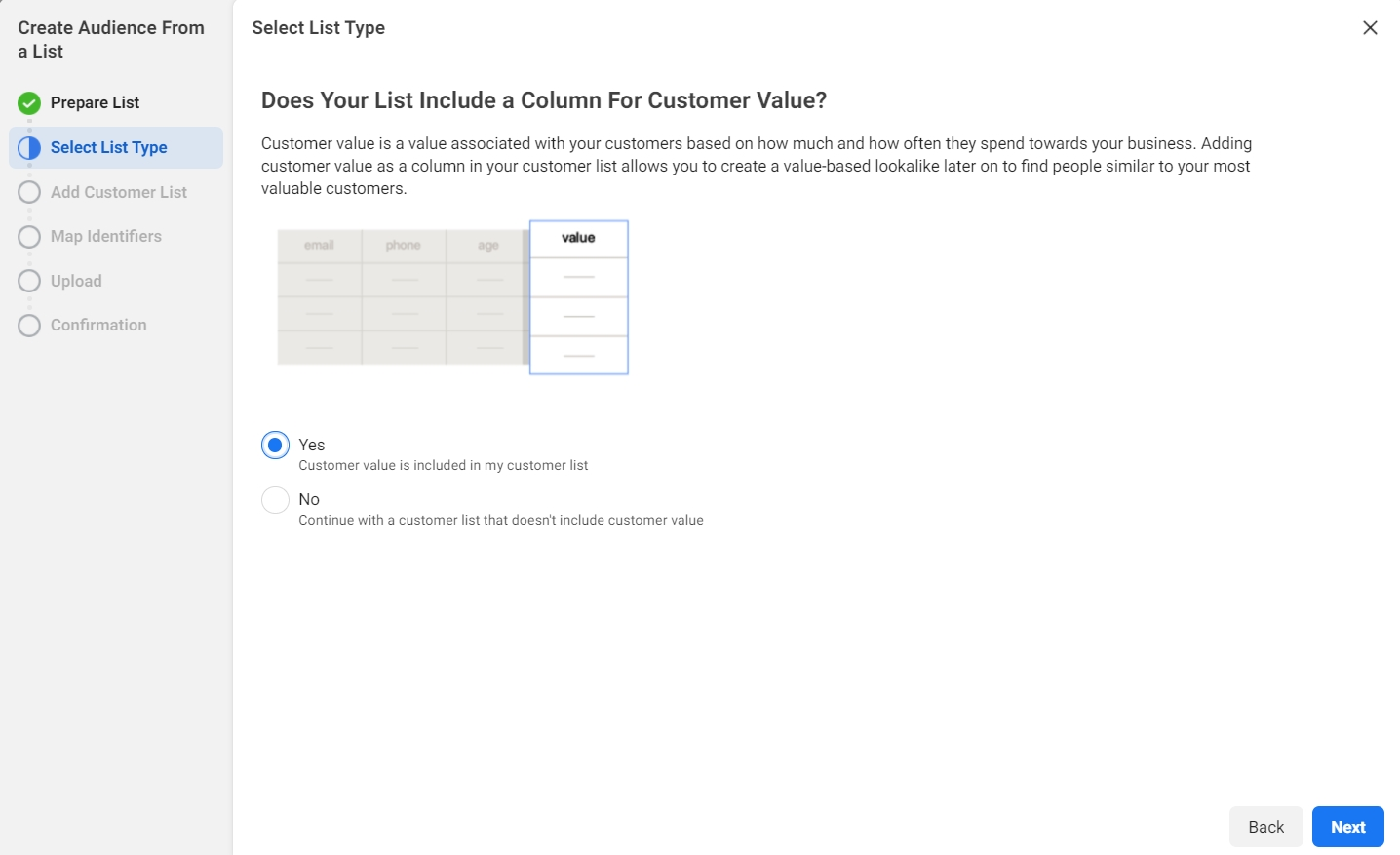
Step 5: Upload your .csv file (Make sure it is in .csv format, else Facebook can't recognize the columns)
Step 6: Select your "value" column.
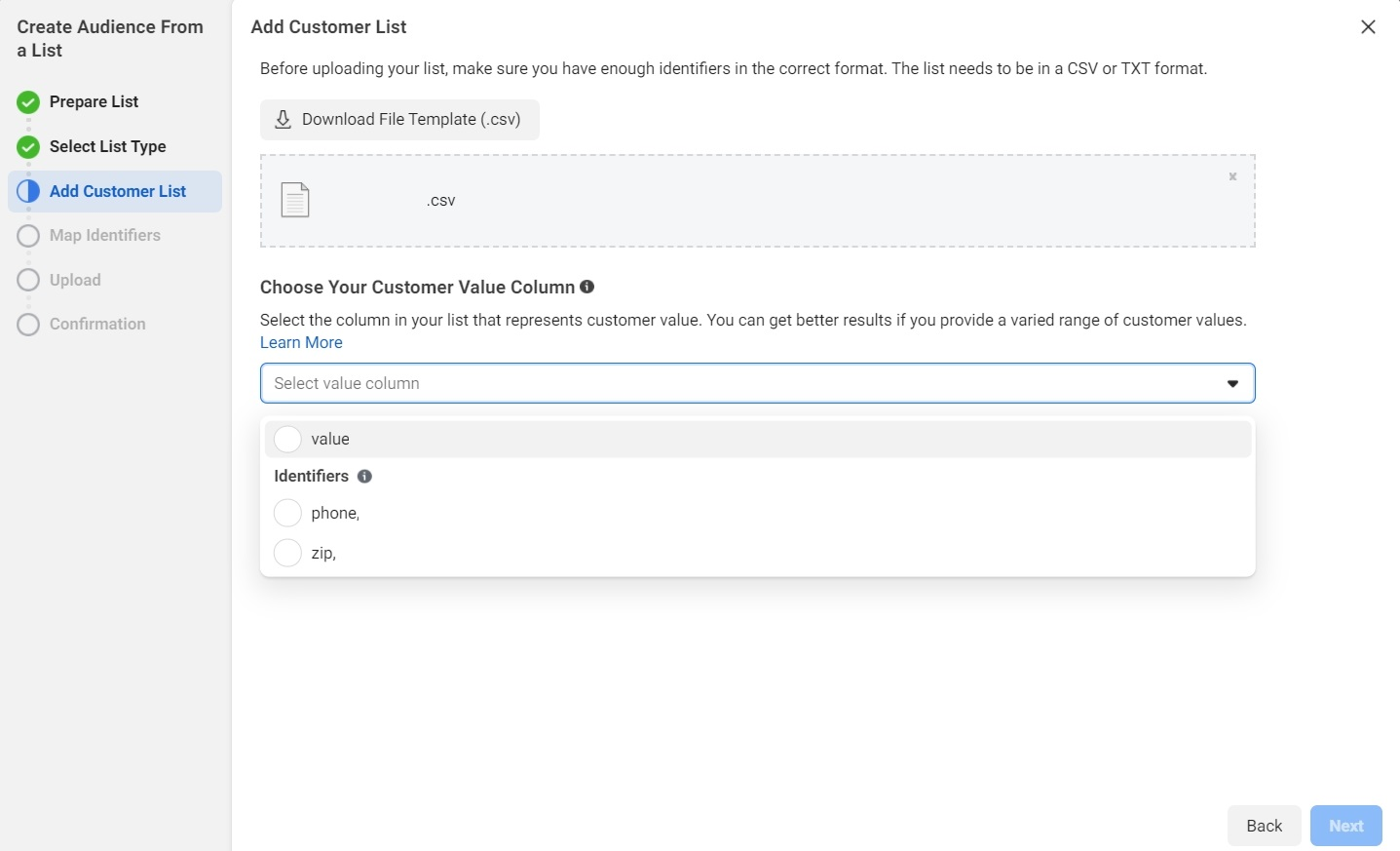
Step 7: Double check on all your Identifiers. Make sure Facebook doesn't mistake other numeric columns as "value".
Step 8: Click on "Import & Create".
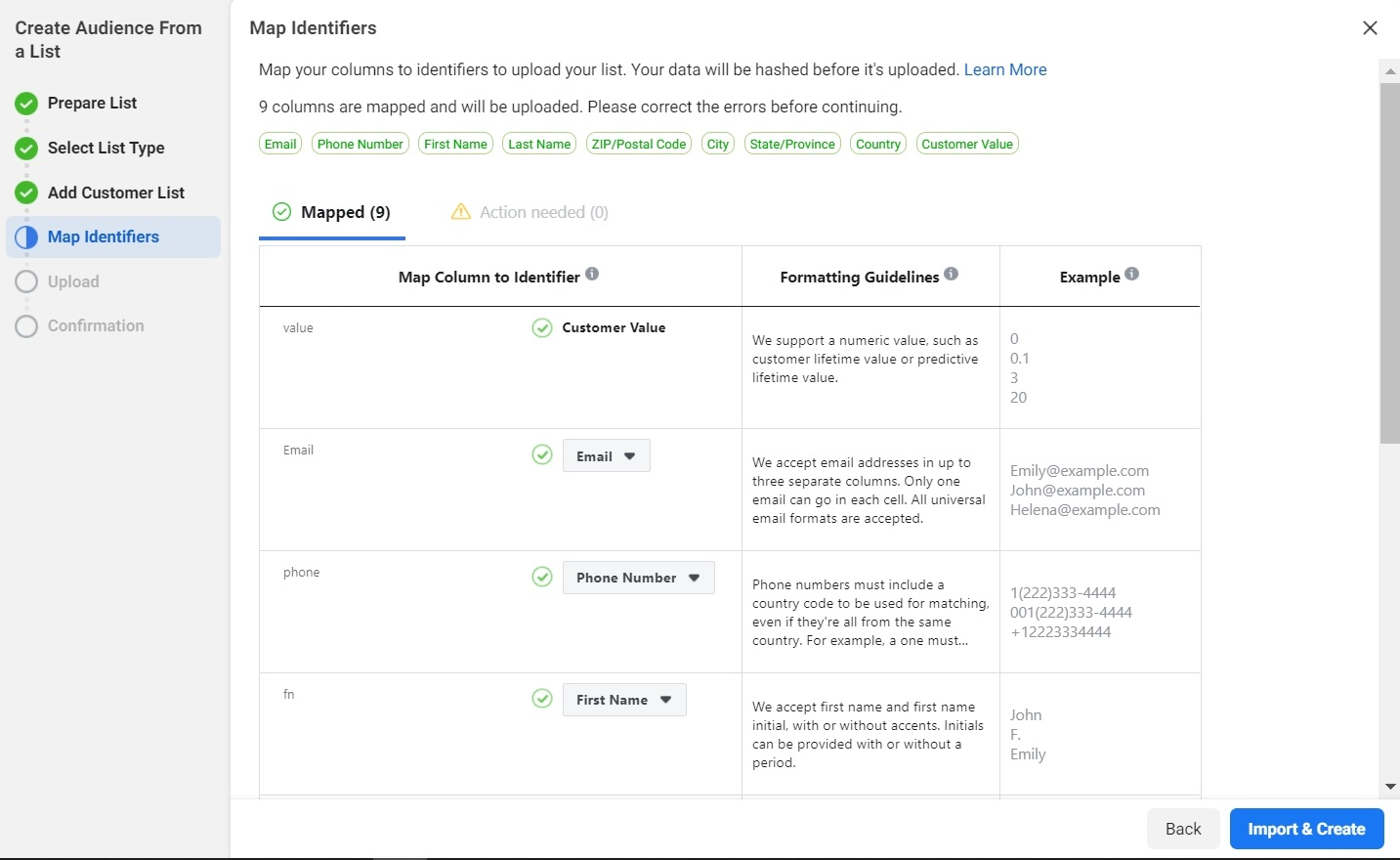
Upon finishing the upload and confirmation, you can proceed with the usual procedure of creating a Lookalike Audience - but with "value" this time!
B. Create Value-based Lookalike Audience from Facebook Pixel
Have a seasoned Facebook Pixel? That's a good start.
If you have been running Conversion Campaigns for some time, your Pixel should have captured important event data (e.g. Lead or Purchase) with conversion value, especially with Automatic Advanced Matching turned on.
Note: You still need a minimum of 100 conversions in past 60 days!
With conversion values assigned to each customer with detailed demographics, interests & browsing behavior on Facebook's properties, your Value-based Lookalike Audience will be far more accurate as compared to conventional lookalike audiences.
Here's how you can create:
Step 1: Go to your Facebook Business Manager, and select "Audience" from the left bar.
Step 2: Under "Create Audience", choose "Lookalike Audience".
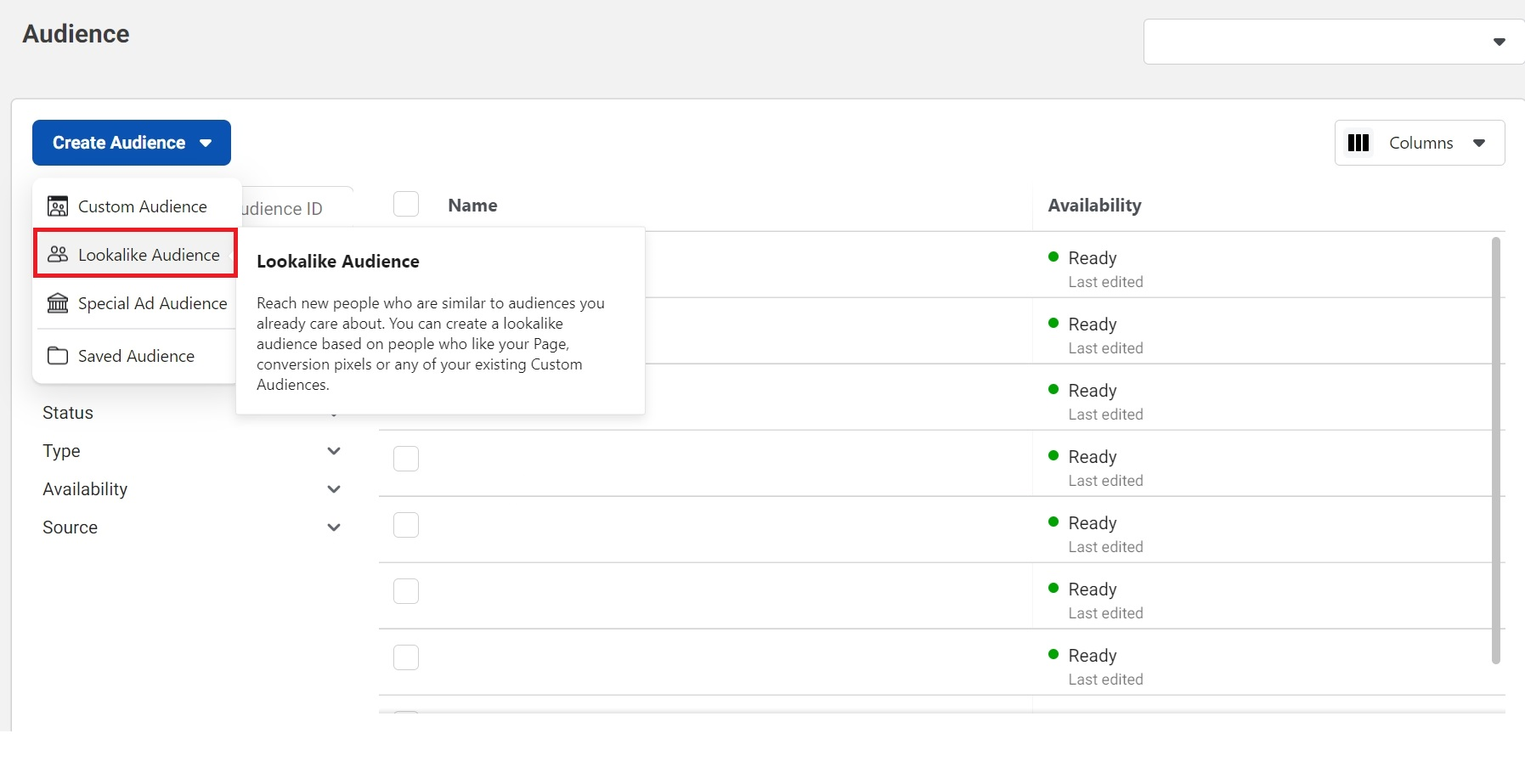
Step 3: Under "Select Your Lookalike Source", choose your Facebook Pixel which is currently in use.
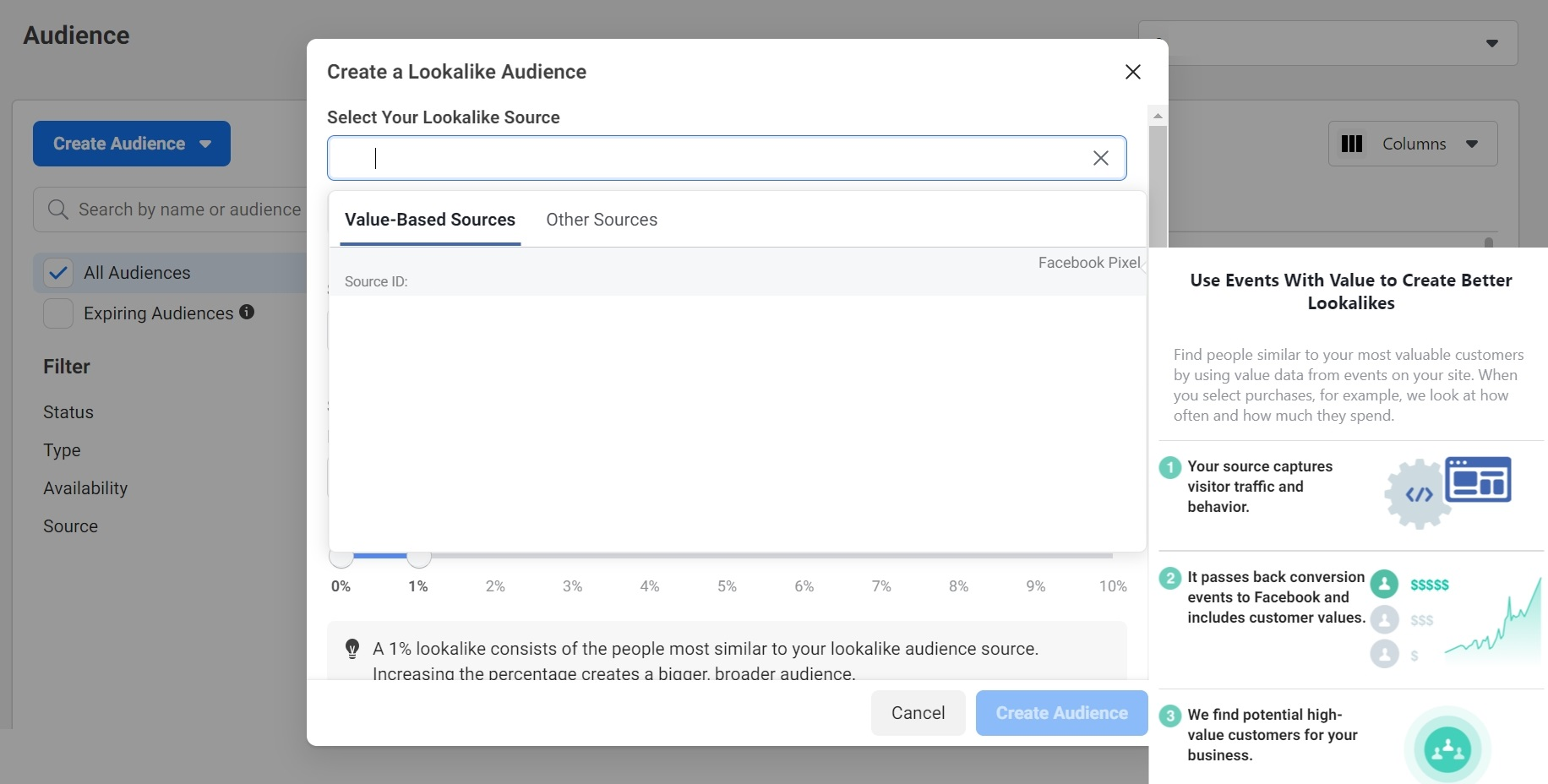
Step 4: Upon selection, you'll see all the highest and lowest conversion values passed to your Facebook Pixel over the past 60 days. Pick the event that you're currently optimizing for, in the following case will be Purchase.
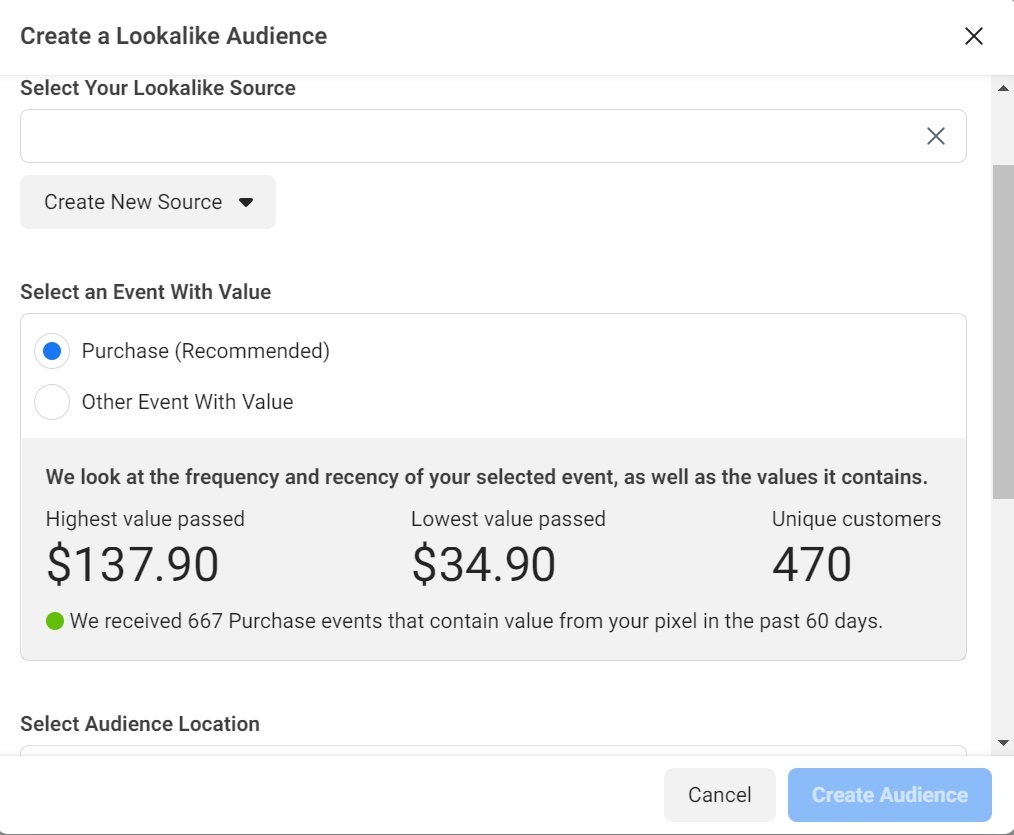
Step 5: Pick the country to which you target your ads.
You can always select "All Countries" aka Worldwide. However consumers in each country may behave differently, so I prefer to go by country.
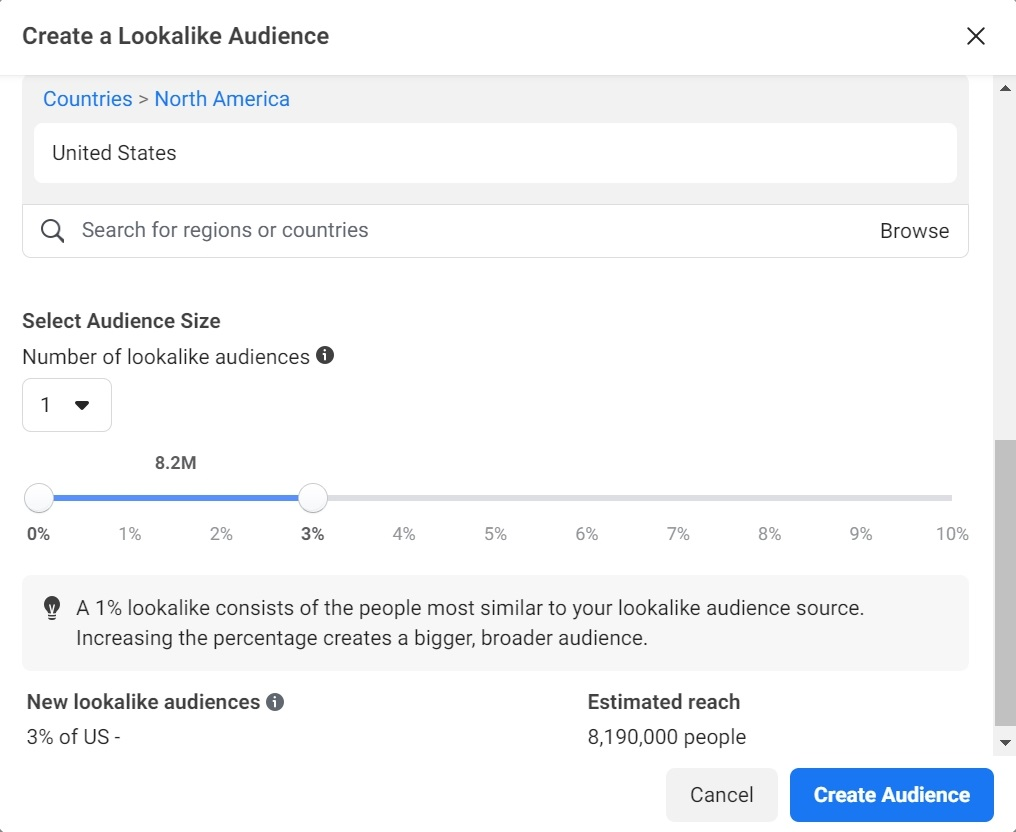
Step 6: Pick your Lookalike %.
Again, some prefer 3 lookalikes of 0-1%, 1-5%, and 5-10%, while some prefer only 1 lookalike of 0-1%. I opt for 1 lookalike of 0-3%, as 1% audience may be too small to scale, while anything above 3% may reduce the accuracy and affect my campaign performance.
Step 7: Once you confirm the details, click on "Create Audience".
It should take around 30 minutes to 1 hour for the Value-based Lookalike Audience to populate. However, you can still select it on the Ad Set level in no time!
Simply select and publish the campaign. By the time your ad is approved and starts delivering, your audience will be fully populated.
Note: Since iOS 14.5 update, Value-based Lookalike Audience from Facebook Pixel is slowly losing its effectiveness, mostly due to restriction on Browser & Device Tracking. I have seen campaigns spending high amount of daily budget (>US$1,000), but giving almost zero return (<0.1 ROAS).
To improve the stability of Facebook Ads, I strongly suggest to split test both Option A and B over a period of 14 days. Allow the data to tell you which one is the best and stable option for you to scale your Facebook campaigns.
Are you constantly feeling that Facebook Ads is not working anymore? Despite all your efforts and strategies, with each algorithm change, it feels like you're back at square one. The ROI isn't what it used to be, and you're left wondering if Facebook Ads has lost its magic.
After diving deep into the intricacies of audience targeting and the ever-evolving Facebook landscape, I've uncovered strategies that remain effective despite the platform's constant changes. Discover these insights in my latest E-Book - The Ultimate Guide In Mastering Audience Targeting.