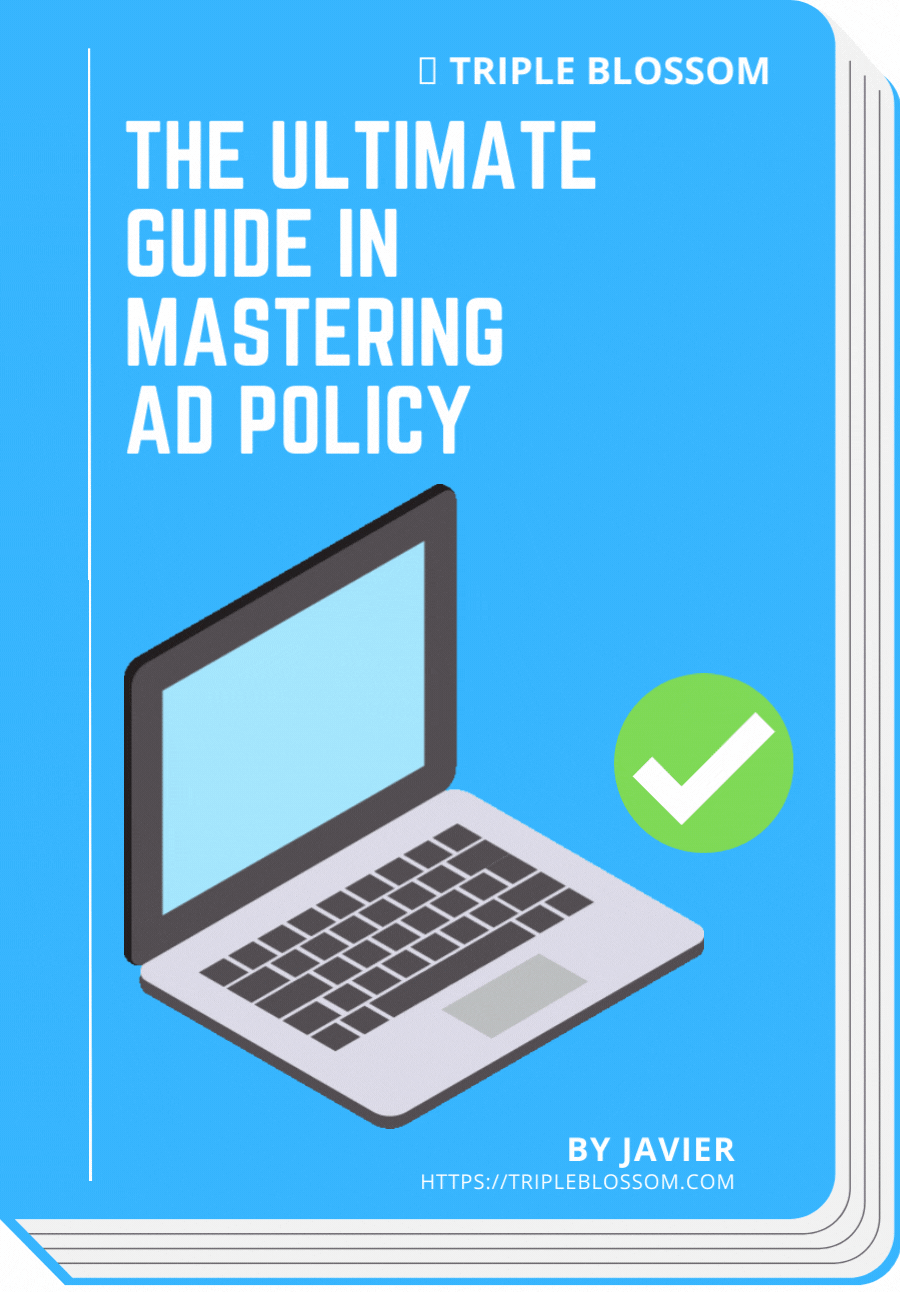How To Increase Facebook Ad Account Daily Spending Limit
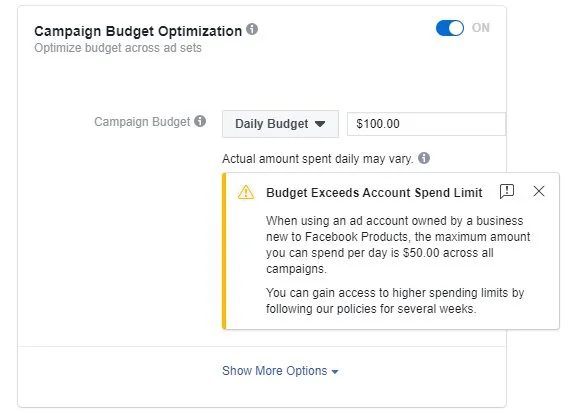
Back in 2021, Meta introduced Dynamic Daily Spending Limit (DDSL) by setting additional layer of restriction to the daily budget that you are able to spend on your Facebook ad account. The daily spending limit applies across all campaigns or across all accounts under the same Business Manager. If your ad account daily spend is currently limited at $50, your campaign will stop delivering as soon as it reaches the threshold.
- I was spending around $800-900 a day but then a few days ago FB put a $50 daily limit on my ad spend.
- My account has spent 20k so far and still stuck on 250 a day max.
- My ads aren't even spending enough to optimize. Thinking about parting with facebook ads if they keep this up.
"Budget Exceeds Account Spend Limit" message will pop up as soon as you place a daily budget higher than your ad account's spending limit.
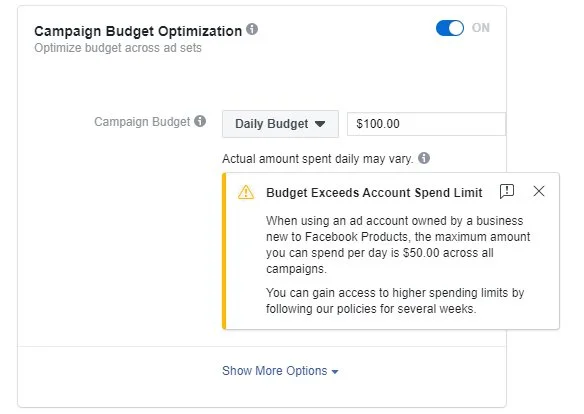
When using an ad account owned by a business new to Facebook Products, the maximum amount you can spend per day is $50.00 across all campaigns.
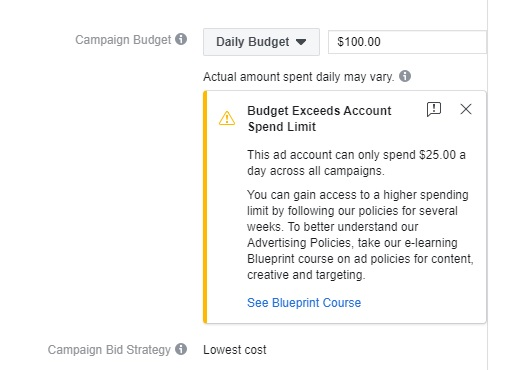
This ad account can only spend $25.00 a day across all campaigns. You can gain access to higher spending limits by following our policies for several weeks.
The daily spending limit may apply to a single ad account, or across all ad accounts under the same Business Manager depending on your advertising history. Nevertheless, here are 3 methods to increase or uncap for higher daily spend limits on Facebook Ads:
1. Build Good Payment History
One of the best ways to increase your spending limit is by building good billing history without any failed payments. When you started advertising in your new ad account, you'll get billed upon spending $25 (or equivalent to your ad account currency). As you continue to make consistent payment, your billing threshold will automatically increase, a.k.a. Facebook has more confidence in you as a good payer.
By gradually increasing the level of trust, your ad account will be uncapped for higher spend limit, e.g. $25 to $50 within a week, then $50 to $250 after another week.
2. Consistently Comply To Facebook Ad Policies
Aside from preventing payment fraud, Facebook also looks into your ad compliance record before allowing you to spend more on a daily basis. If you have any record of ad rejection or ad account restriction within the past 30 days, you may need another 30 days to build up good policy compliance history again.
All you need to do is consistently comply to Facebook Ad Policies for the next few weeks, and you'll automatically "uncapped" for higher spending limits.
You don't always need to be overly aggressive or playing at the borderline in order to achieve good ROAS or low CPA from your campaigns. It's all about how you express your idea in your ad creative. I have discussed about 5 complaint Facebook Ad copywriting formula which help you to create compliant yet scalable ads here.
3. Verify Your Business Manager
If you have been running a reputable brand which is ready to take flight in the market, being capped by $250 a day can be a pain as it limits your brand competence. The good news is, you can request an increase in your spending limit directly by completing Facebook Business Verification.
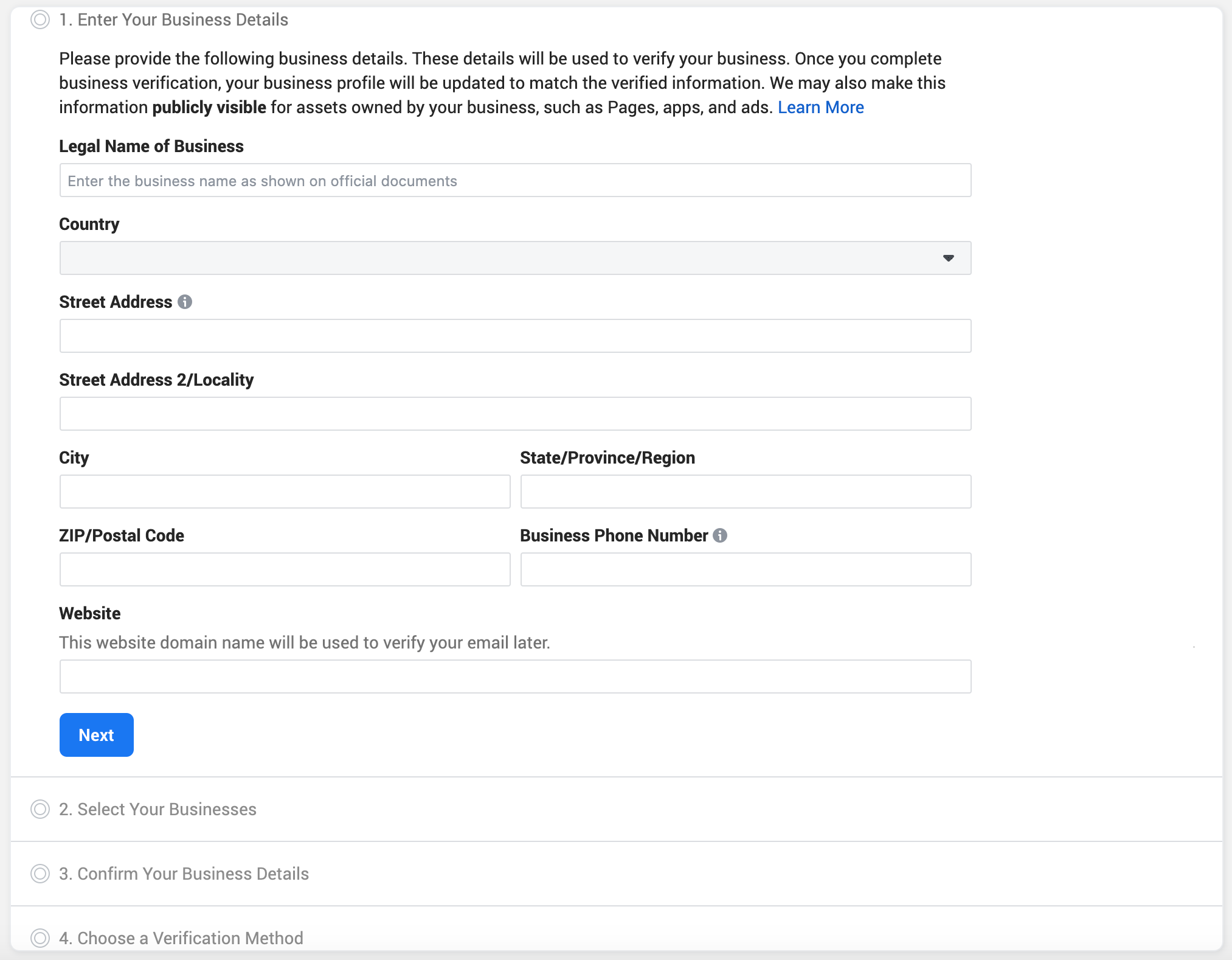
Verifying your Business Manager informs Facebook that you're running a legitimate business which is responsible for your product or service offered, in which Facebook internal team will run a background check on your registered Business in your country before awarding you the ✅ icon.
Upon getting verified, your Business Manager should be able to spend at least $1,000 a day in a single ad account. You may unlock additional quota for ad account creation as well.
Do take note that if you happen to violate Facebook Ad Policies multiple times in a row, the ✅ status does not safeguard you from future ad account or business manager restriction. The decision to increase or decrease your limit is ultimately at Facebook's discretion.
Are you constantly getting ad rejections or facing ad account restrictions on Facebook Ads? You wish it was a mistake, but after appealing, what the reviewer team did was just keep asking you to take a look at Facebook's e-learning Blueprint module - But it doesn't change your fate!
After months of intensive research, I managed to narrow down the key actions that pull the trigger for ad rejection and account restriction. I'll be sharing my findings in my E-Book - The Ultimate Guide In Mastering Ad Policy.