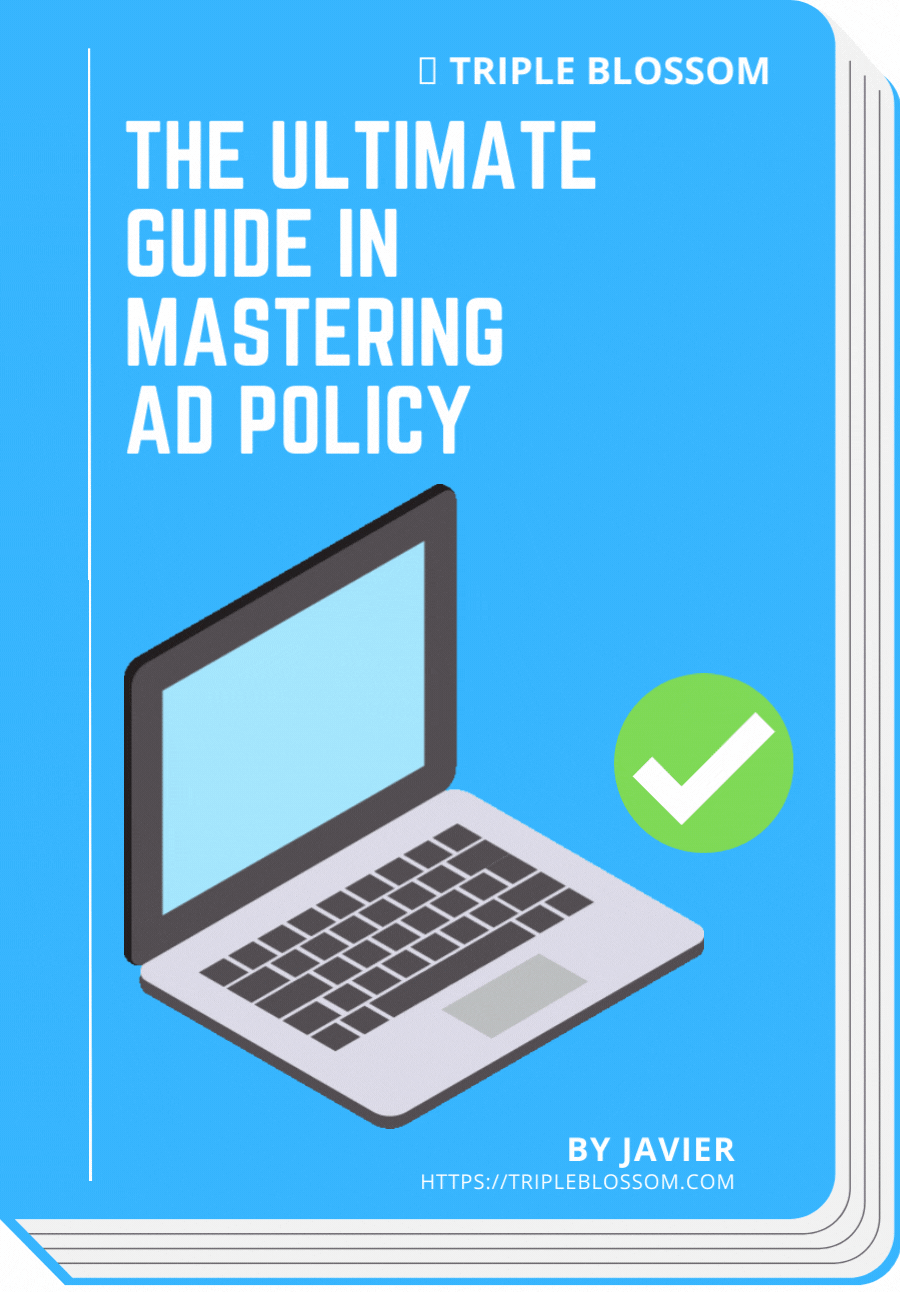How To Fix Facebook Ads Stuck In Review For Too Long

If you are seeing Facebook Ads taking ages to get approved, you're not alone. Some of my ads have taken more than 24 hours to get approved.
- I have requested the ads get reviewed in the account quality center, but they have been sitting "in review" for weeks.
- Everyone around me is experiencing super long review times! I've had it on a client account for a good long while now and it is sooooo frustrating!
- I have never had ads "in review" for almost 48 hours on a regular workday. Furthermore, the ads that are "in review" are super simple with just one ad set, one ad, and all the copy and creatives are some that I have been using several times before.
I assume it is a bug at first, but after some research and observation across multiple ad accounts, there are mainly 3 key reasons behind it:
- Country: In regions such as United States and Australia, your ads tend to be approved within a few hours. However for the European region, your ads may be in review for more than 24 hours due to strict GDPR and consumer rights policies.
- Audience: If you create ad set using Warm Audience (e.g. Custom or Lookalike audiences), your ads tend to be in review for longer as Facebook needs to process and ensure your data complies to the Facebook Ad Policies.
- Ad Creative: Depending on your business niche, certain keywords, images or videos may be on the borderline which cannot be decided by Facebook AI, requiring a manual reviewer to take over the job.
If your Facebook Ads are stuck in review for a long time, here are some tactics you can use to speed up the review process:
1. Use Broad / Interest-based Targeting
As mentioned earlier, Warm Audience is one of the reasons behind long review time. What you can do is duplicate your ad set using Cold Audience such as Broad or Facebook's Detailed Targeting Options, and you'll find your ads get approved almost immediately. Remember not to include any Custom Audience exclusion e.g. Website Past Purchaser, else it won't make a difference.
2. Make Small Edit To Your Ad
Aside from sensitive keywords, sometimes your creative may trigger certain glitches which put your ad in review for up to a week. I once uploaded a short 5-second video (like a .GIF), and the ad just stick in review forever. Right after uploading a longer version of the video (~10 seconds), the ad went through within minutes. If you have experienced the same, consider making small edits on your ad text, image or video, and it may resolve the "in review" status shortly.
3. Contact Facebook Support
After you wait 48 hours but yet to receive approval, you may reach out to Meta Business Support which you usually appeal for rejected ad or incorrectly disabled accounts. The system automation gives you a chance to request approval. As long as it has been 48 hours, you should get instant approval provided that your ads are totally compliant.
If your Facebook Ad Account has been flagged for any violations of Facebook Ad Policies, your ads may take longer to be reviewed. In short, you should improve ad compliance track record.
Go to your Account Quality tab, select your ad account and you will see your policy violation records across 6 months.
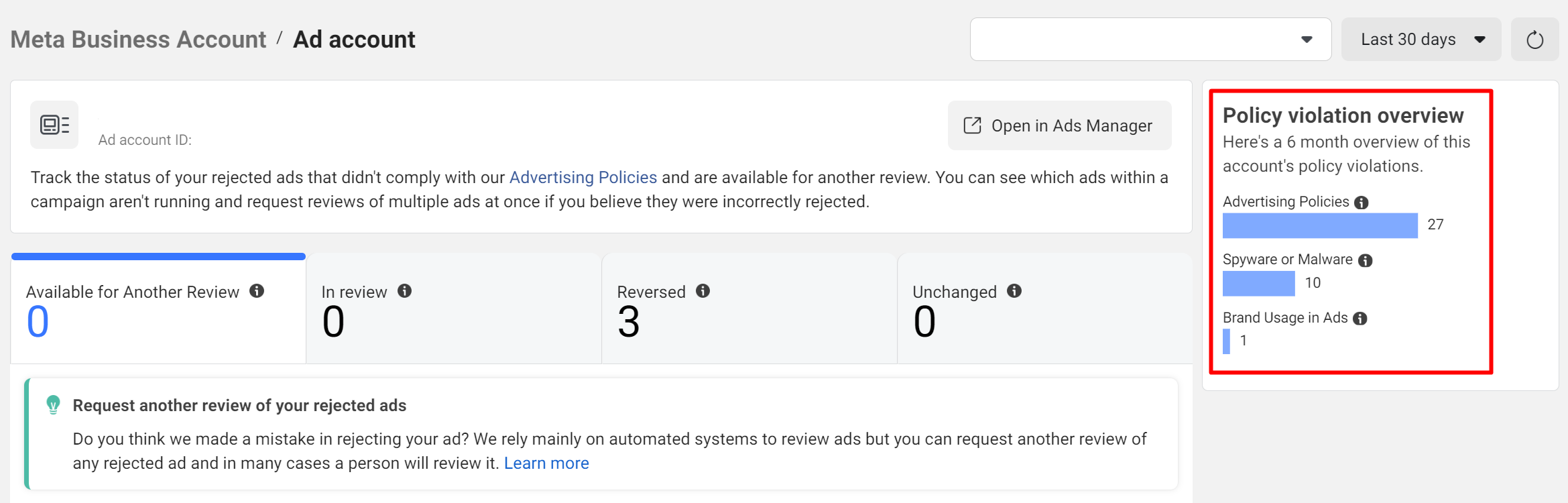
Ensure your Facebook Ad Account is in good standing helps to safeguard your scaling campaigns without the worry of interruption or "incorrectly disabled" by any manual reviewers.
Are you constantly getting ad rejections or facing ad account restrictions on Facebook Ads? You wish it was a mistake, but after appealing, what the reviewer team did was just keep asking you to take a look at Facebook's e-learning Blueprint module - But it doesn't change your fate!
After months of intensive research, I managed to narrow down the key actions that pull the trigger for ad rejection and account restriction. I'll be sharing my findings in my E-Book - The Ultimate Guide In Mastering Ad Policy.