Leadpages Reviews: Is It Still Worth It In 2024?

You’ve searched this, we’ve searched this, and everyone who has ever done business or worked professionally has asked this old-age question - how to create a high-converting landing page?
The truth is, there is no magic potion to “have” a high-converting page.
True enough, the basic prerequisites to have good-quality landing pages are:
- Be simple but on point.
- Be concise without sacrificing your USPs.
- Be clear about who you’re targeting and what objectives you’d want to achieve with the landing page.
And I can list another 30 pre-requisites that you can go ahead and Google by yourself; but if you want to stand out from the rest, there is a tool for that - meet Leadpages.
What is Leadpages?
Leadpages is an advanced and user-friendly page builder that helps you build a complete lead generation funnel that grows your brand, nurtures your email list, and turns visitors into paying customers.
This doesn’t only apply to just lead generation but also to Direct-To-Customers (DTC) E-commerce or direct sales campaigns.
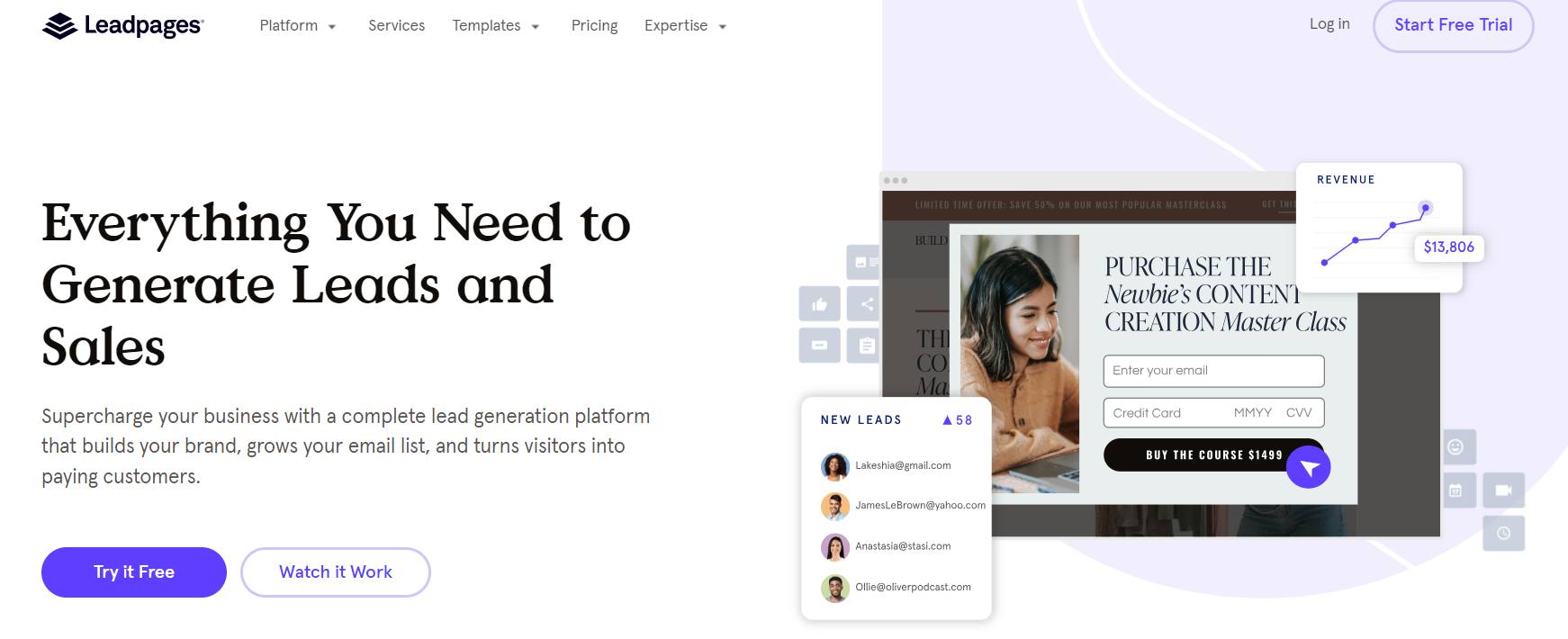
As a small business owner/startup, the budget will often be tight and to create consistent, high-converting pages takes hundreds of hours with an array of experts to see consistent ROI.
Leadpages offers extensive guides, easy-to-follow steps, and even real-time action tips to guide you as you design and optimize your page simultaneously. It is a game-changer (due to its beautiful and efficient page-building engine) for mitigating minimal risk as you A/B test your landing pages with your ad campaigns.
What’s So Hard About Creating A Landing Page?
You have heard the above many times from clients or bosses, without forgetting the OG comment
“It’s just a page, why does it take so long?”
You can find more snarky remarks in Reddit about this topic, but essentially creating a beautiful, creative, and high-converting page takes lots of effort and resources - not something that you have the privilege of having.
- A Good Landing Page is MORE Than Just The Contents
True enough, the essence of a great landing page is the content; the more relevant and well-written your page content is, the higher it converts. Now, you’ve gone and done the best content you can think of, hired some freelancers, and proofread it and you go LIVE. But wait, why aren’t my leads/sales coming in?
Aside from writing good content, you have to know what makes a page GREAT - it’s gotta be readable, loads fast, captures the attention fast, and has a good flow coupled with easy-to-see CTAs placed just at the right spot. Sounds easy huh?
- Short vs Long vs Thematic vs Bright vs E-comm Style - But What Works For Me?
Even you got tired of reading the title right? There are just too many types, themes, lengths, and myriads of other elements in a landing page that only work for you. An SOP before building a landing page (or having others do it for you) is always to do research; but when we look at the data and what others are saying, it will always contradict one another.
This means it will ONLY work if you tailor the page to your target audience, which is easier said than done.
- Okay, I Know What My Page Needs; Now How Do I Build One?
I’m sure at this point, you will immediately start to think:
Do I need to know how to code? What is source code?
And after creating a page, how can you measure its success? This is where Leadpages comes in.
How Leadpages Can Help
1. Drag & Drop Builder, No Coding Required
In my experience, I’ve used a bunch of page builders out there but none felt as smooth as Leadpages. The UI/UX is easy on the eyes but at the same time contains just enough details for you to quickly catch on the building part without having to feel ‘not enough features’.
To start, you can immediately go to Leadpages lists of templates (and most of them are very pretty) which cater to a myriad of industries and business types (notice the left-hand side of the page where you can filter the landing page types).
You can choose from over 200 templates with Leadpages!
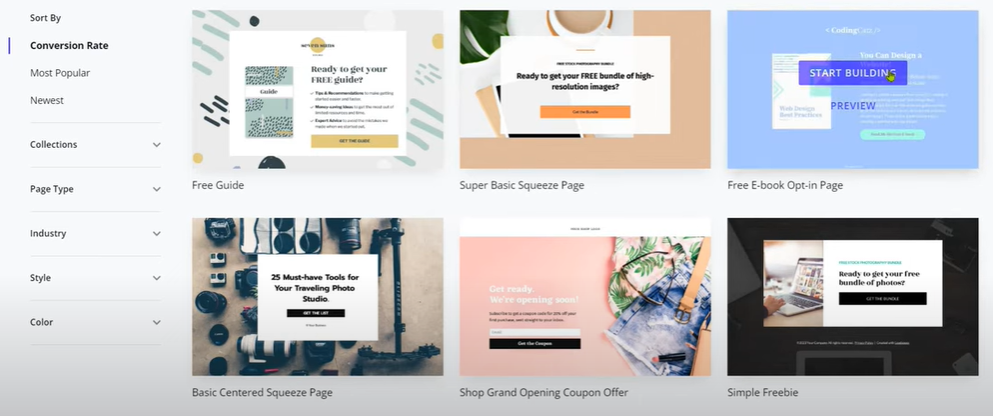
For this example, I’m going to choose the blue Free E-book Opt-in Page template:
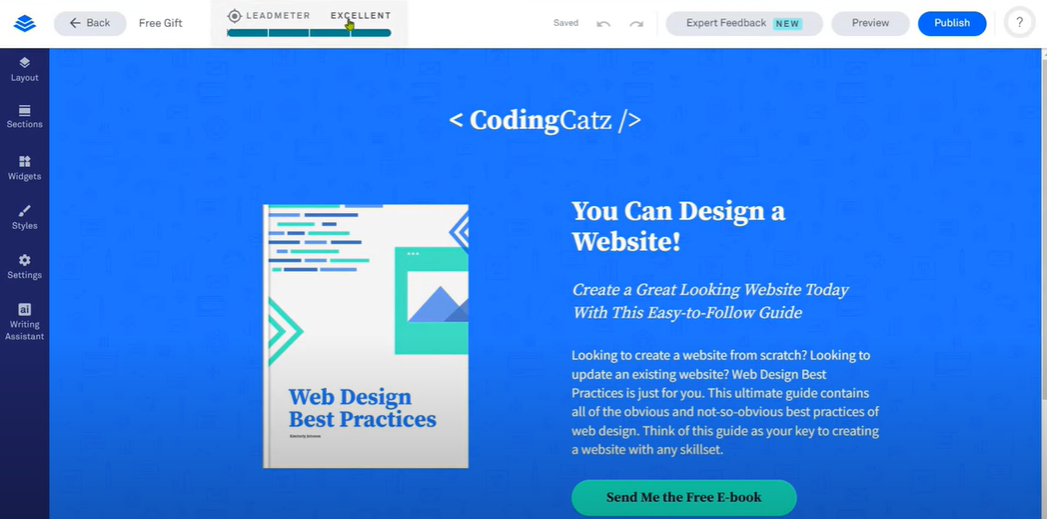
The moment you go in, you’ll straight land to the builder which looks like the above. Notice where I’m hovering above - there is a Lead Meter that tells you how good your landing page is based on your funnel flow and layout.
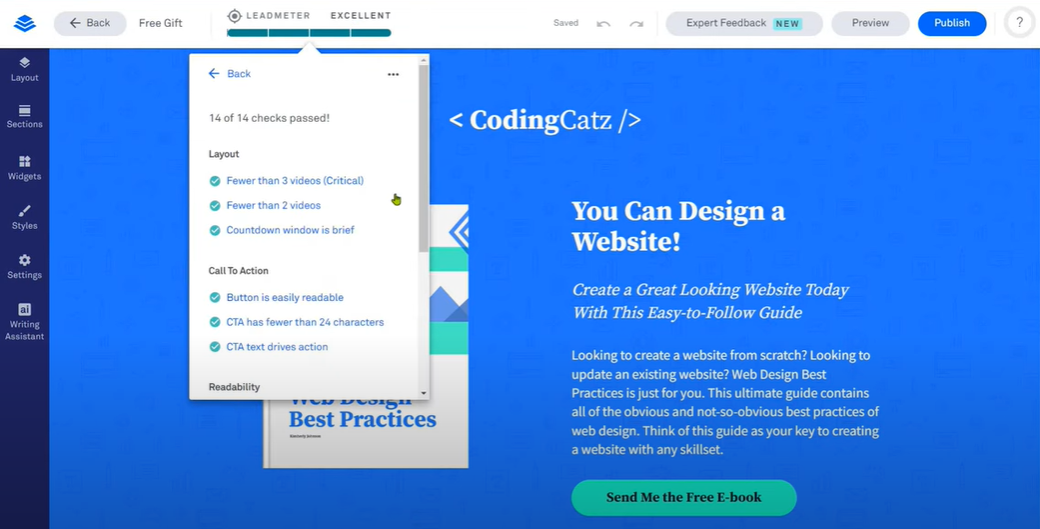
To make it more impressive, there is also a checklist that lets you know what you’ve done (or haven’t done) to get the top score from Lead Meter! As you build your page, the score will rank you automatically in the Lead Meter scoring.
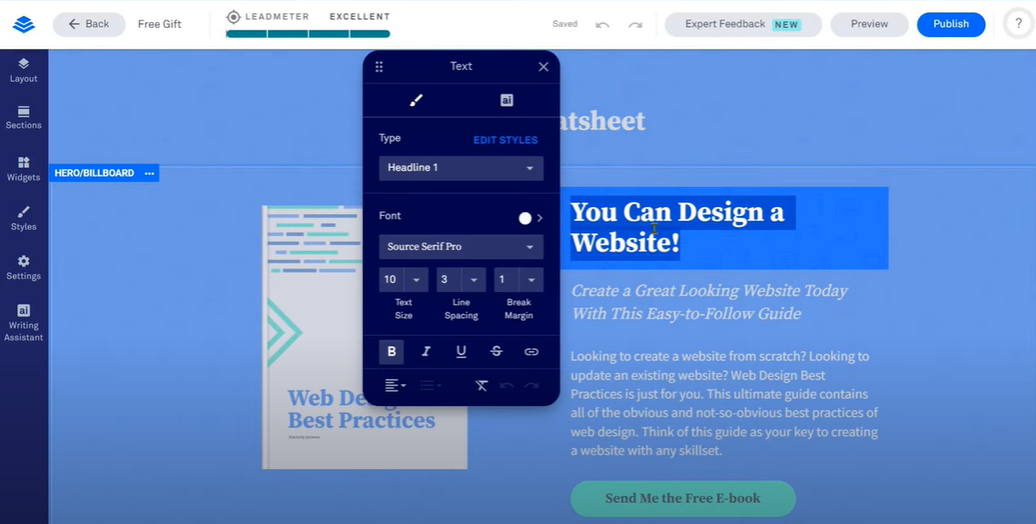
Check out its editing widgets!
While being extremely fun to use, it is obvious - instead of the typical edit from either your left or right side of the screen, it pops up the editing board, while simultaneously highlighting the part you’re editing, and fading the rest of the page. When you’ve done a hundred pages for a living, you’ll come to appreciate small details like this more.
2. Pop-up CTA Option
With Leadpages, you can also include pop-up CTA options to make your push more aggressive. It doesn’t bug users that much though, but jumps in enough to make that first impression stick more.
You can customize your pop-up messaging to entice users to stay on your page or download some freebies (lead magnets).
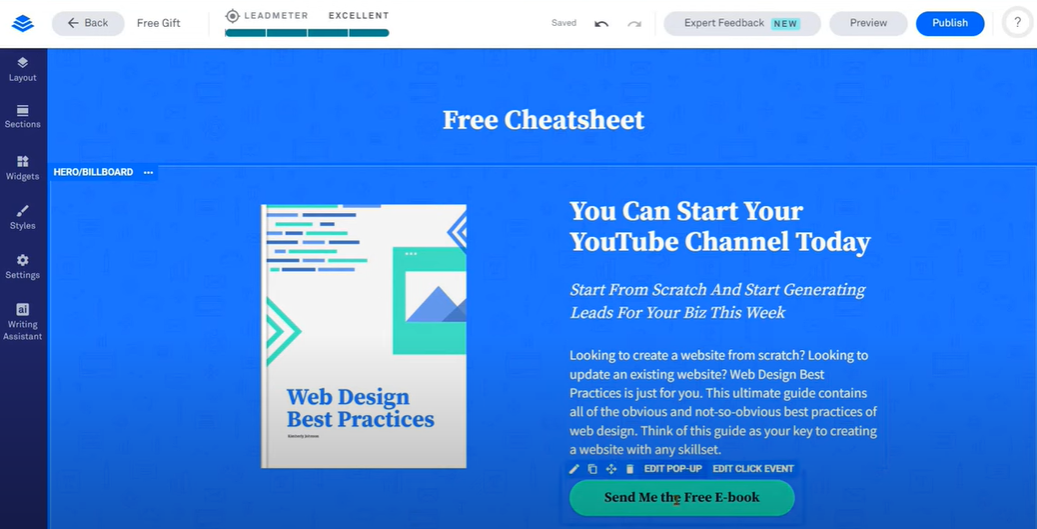
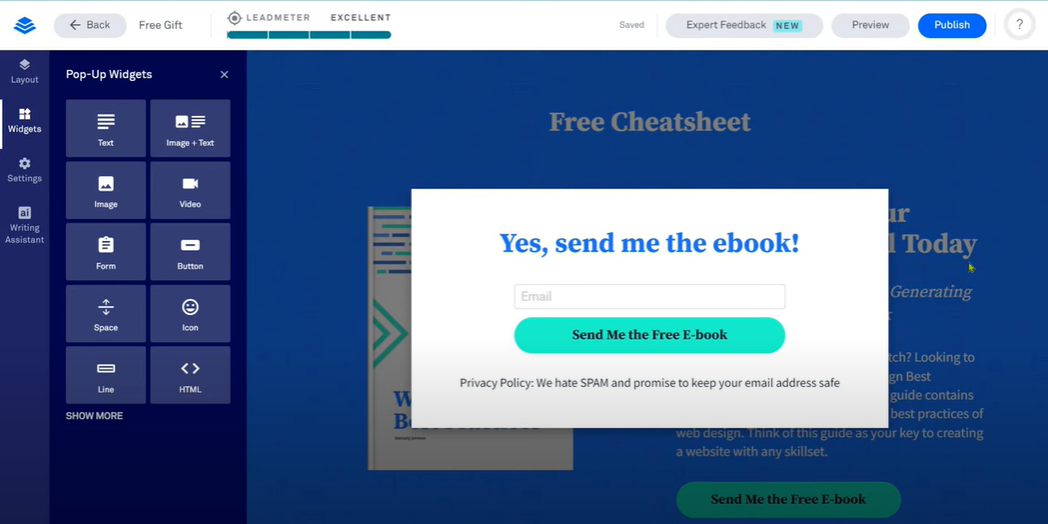
3. Integration Options
Another great thing about Leadpages is that it allows users to integrate your landing page with external tools like your Customer Relationship Manager (CRM) software or any lead management tools. Leadpages offers the option to channel where your leads/sales data go to.
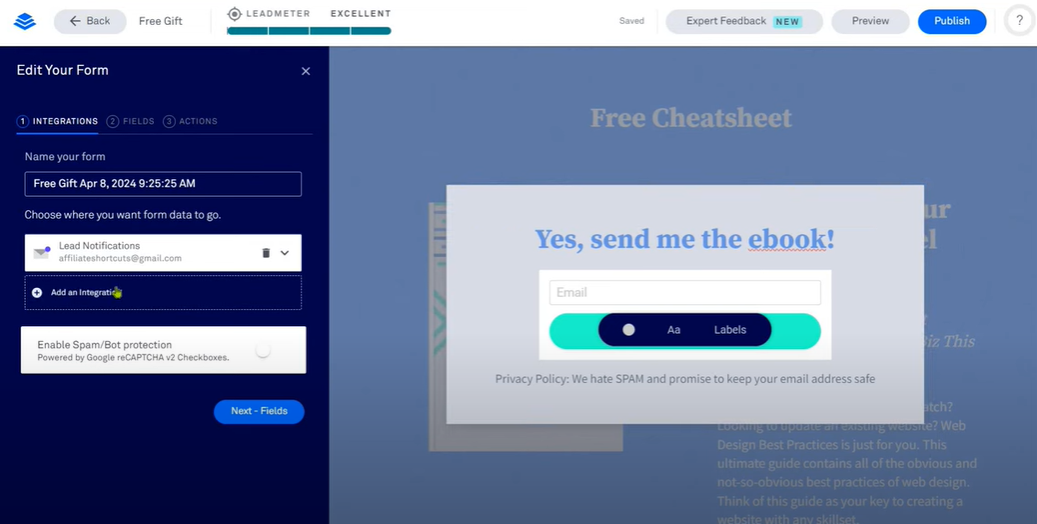
These are just some of the tools/software that can integrate with Leadpages - the choices are quite abundant as seen below. Each app/software will have its own method to integrate but you MUST already have an account with said app/software in order to start integrating.
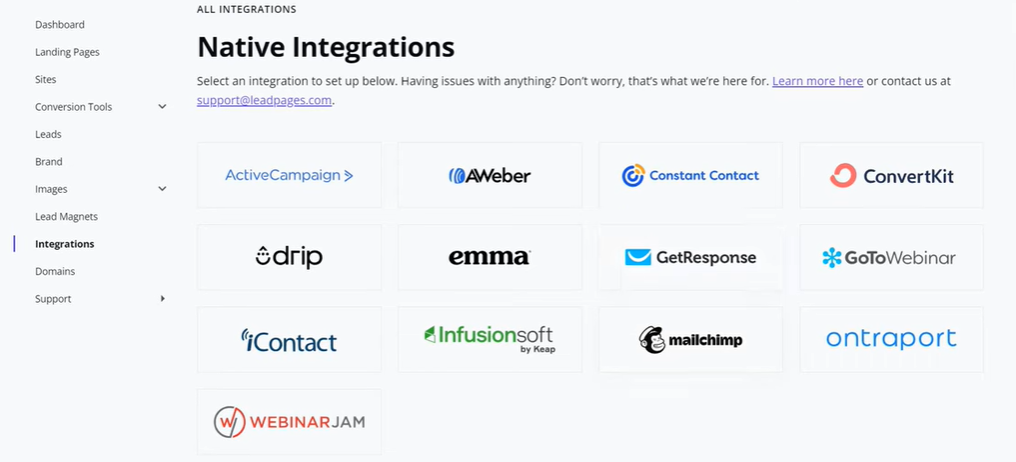
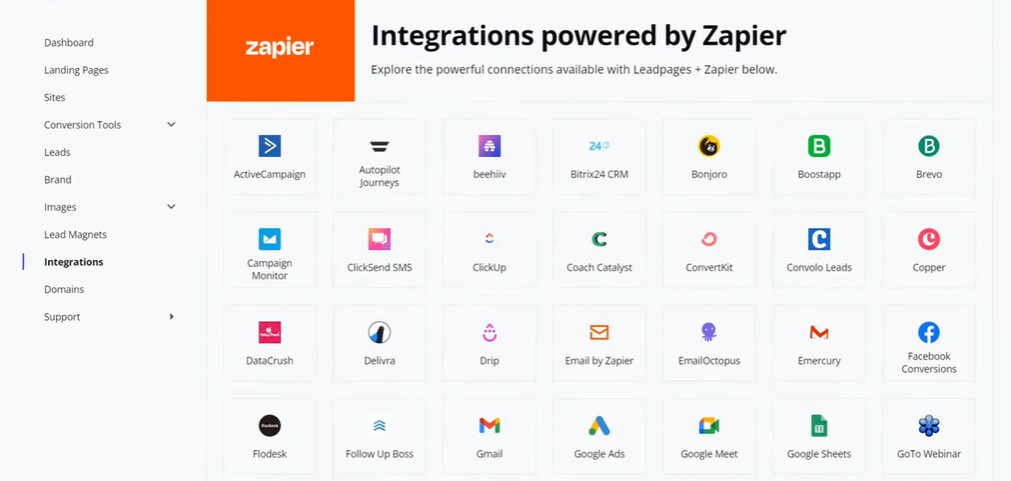
For example, if you want to integrate Leadpages with a form in Mailchimp, you MUST already have a Mailchimp account (see below). In order to get the API key, you must already have a Mailchimp account to generate said API key then can proceed to integrate said key.
I. Connect Leadpages with Mailchimp
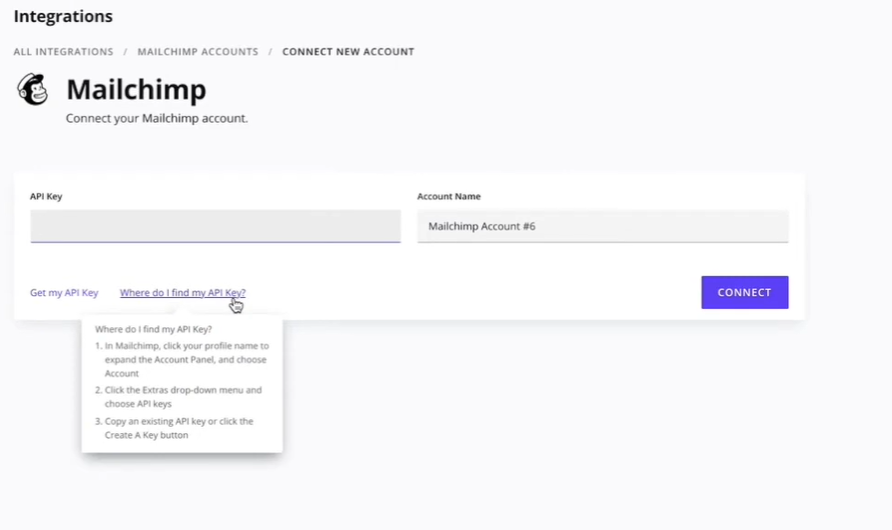
II. Once you’ve connected Leadpages with Mailchimp, you can go ahead to Mailchimp to start building a new form.
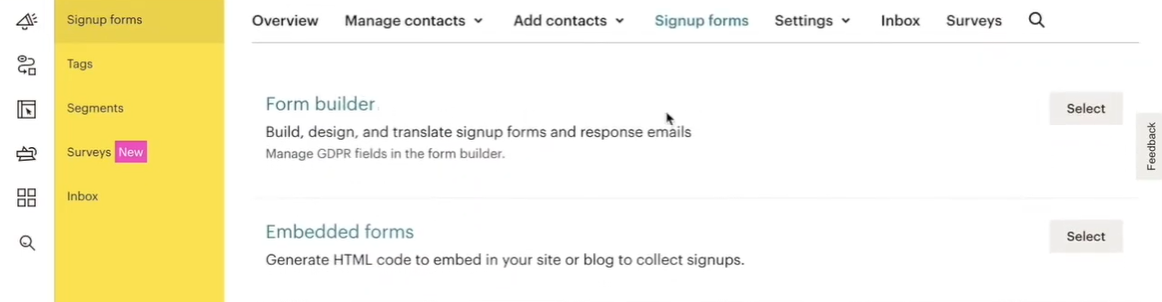
III. Once the form is done, you can connect with any of your landing pages from Leadpages with the form you’ve already built with Mailchimp.
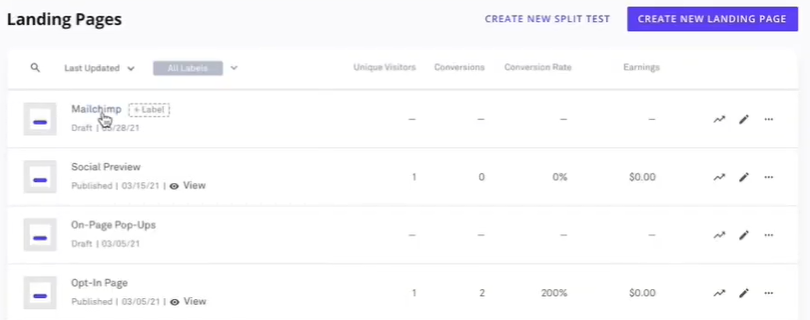
IV. When you edit your CTAs in Leadpages, you can directly manage your integration by selecting the app/software you want and then selecting it.
You can go ahead and click Mailchimp - and you’re done!
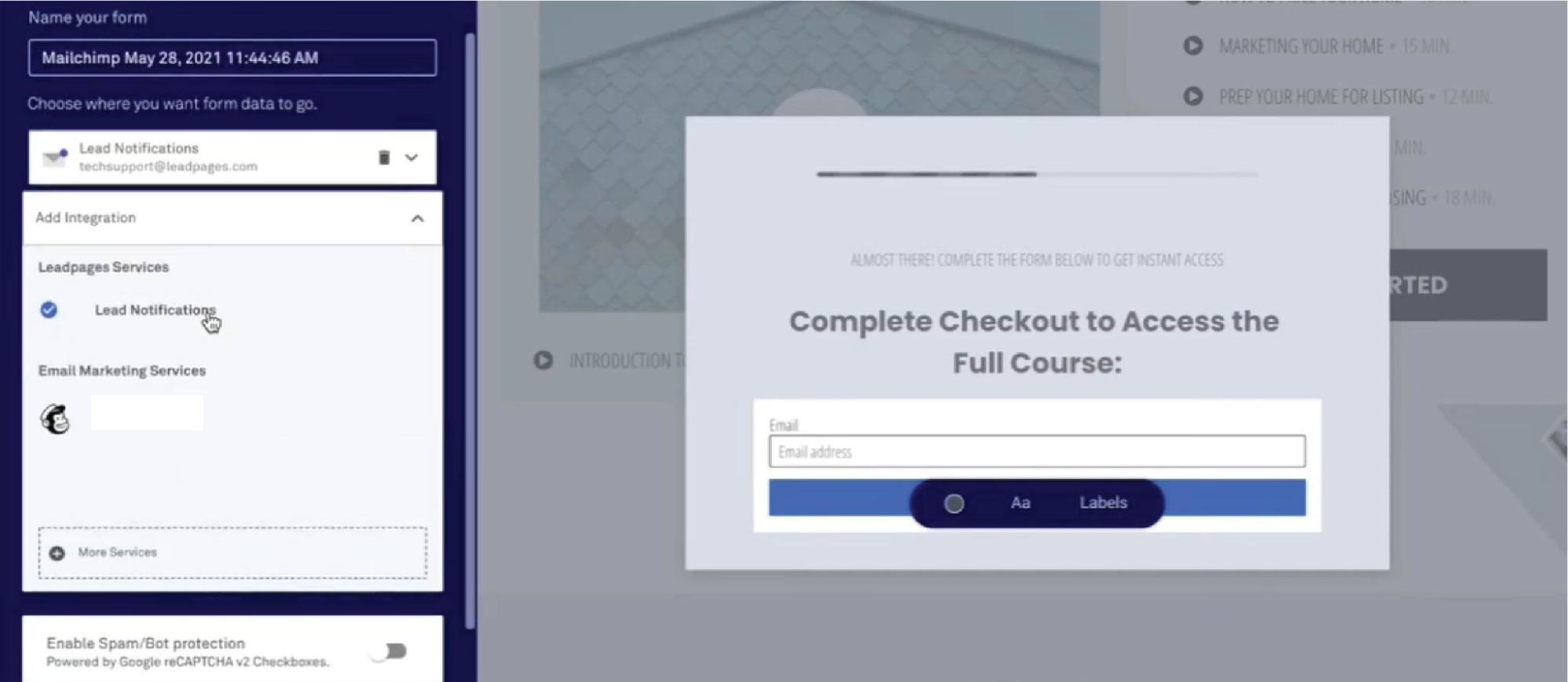
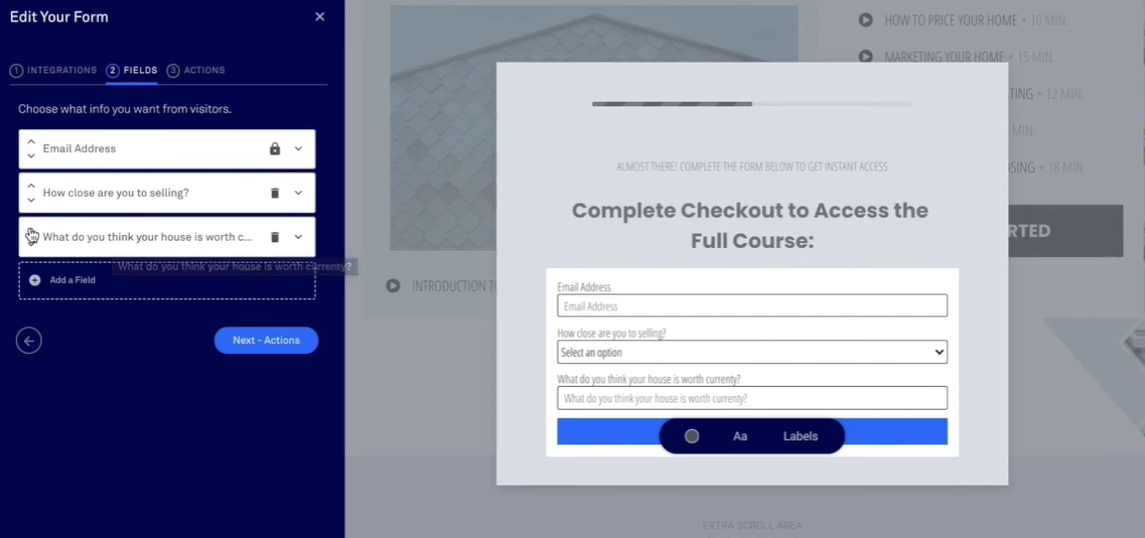
Extra tips: You can customize the field queries that you want to ask users after they’ve clicked on your form!
4. Alert Bars
Another great feature of Leadpages is that you can create Alert Bars, Lead Magnets, and other conversion tools that can help you generate more leads/sales. The bars are minimalistic; you can choose where to put the bars and it is mobile-size responsive.
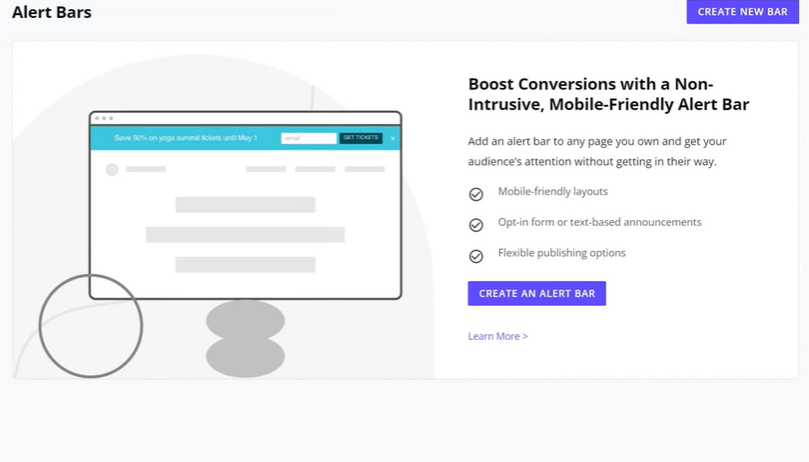
When creating the Alert Bars, you can choose what kind of bars would suit your needs - for example, on the left-hand side, you can choose a bar that is more suitable for lead generations, or the one below is more suited for direct sales. Again, these bars are customizable, all bar types can be used for either - up to you on how you want to customize it.
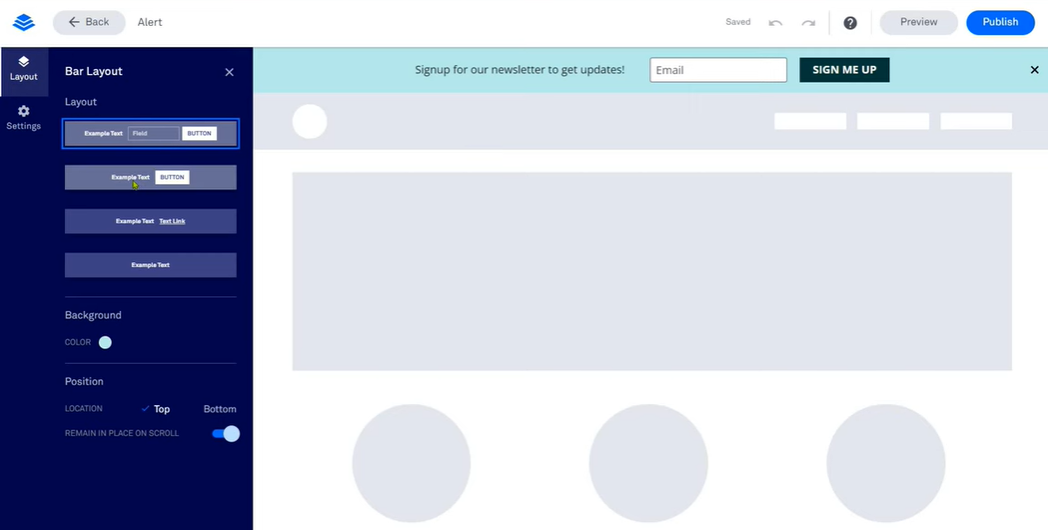
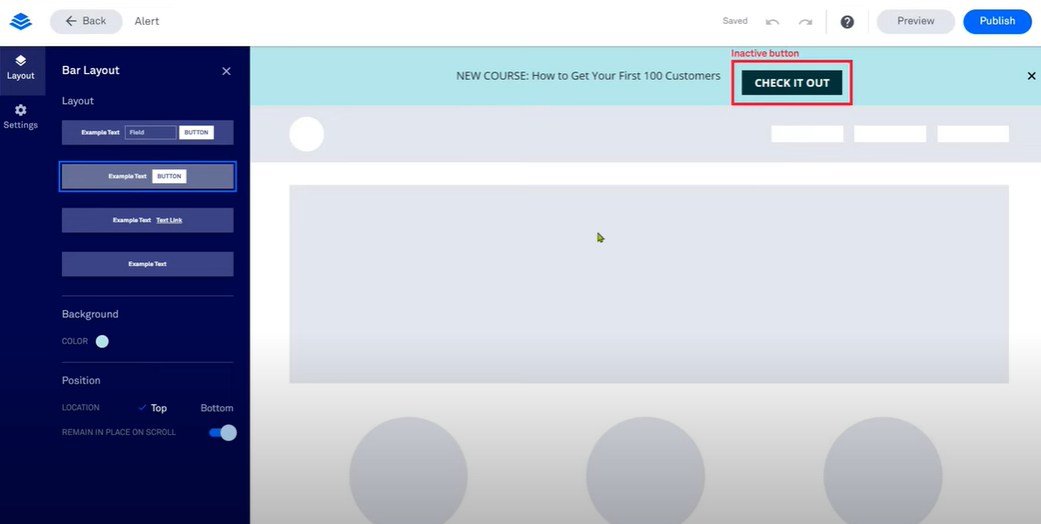
5. You Can Also Create Websites!
Offering more than just creating landing pages, Leadpages also allows you to create fully functional websites with its beautiful Site Templates!
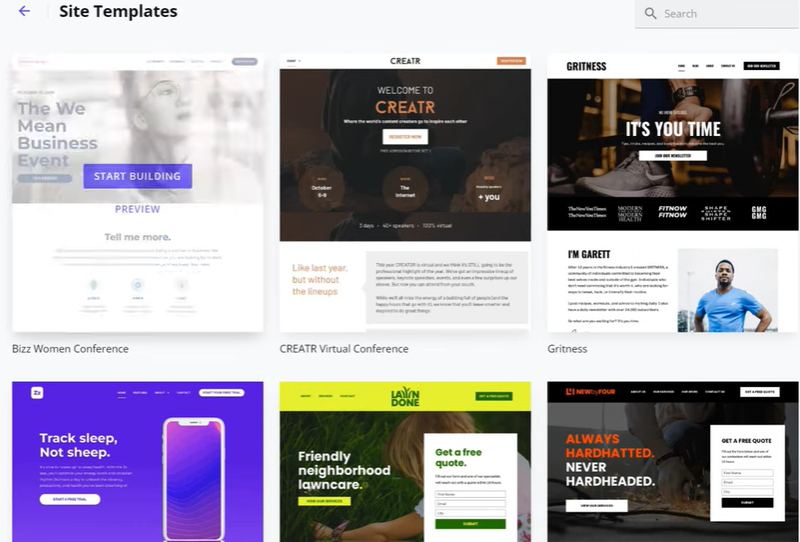
Building a website is very similar to how you build your landing page - Leadpages keeps the UI/UX fairly consistent across its services. The widgets available are also similar to building landing pages.
Example site 1
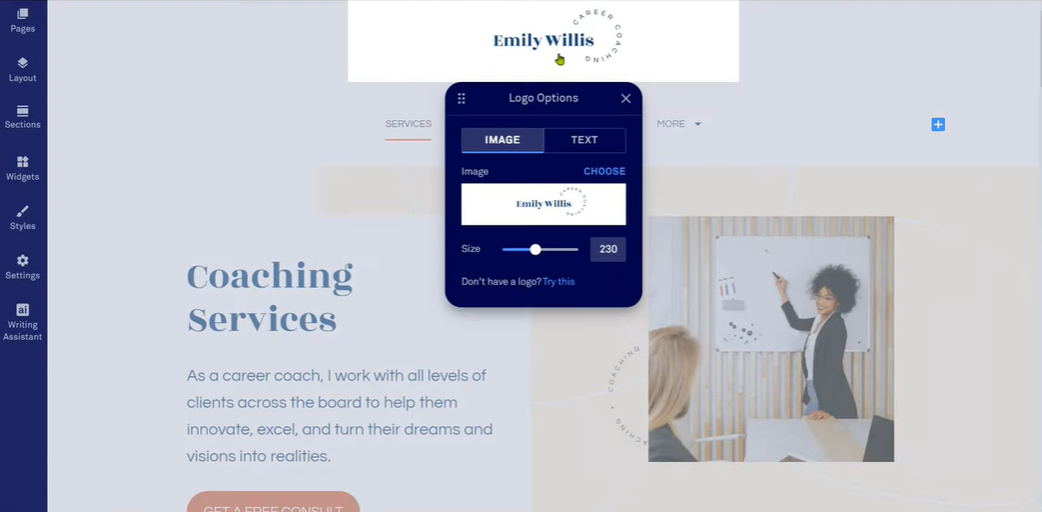
Example site 2
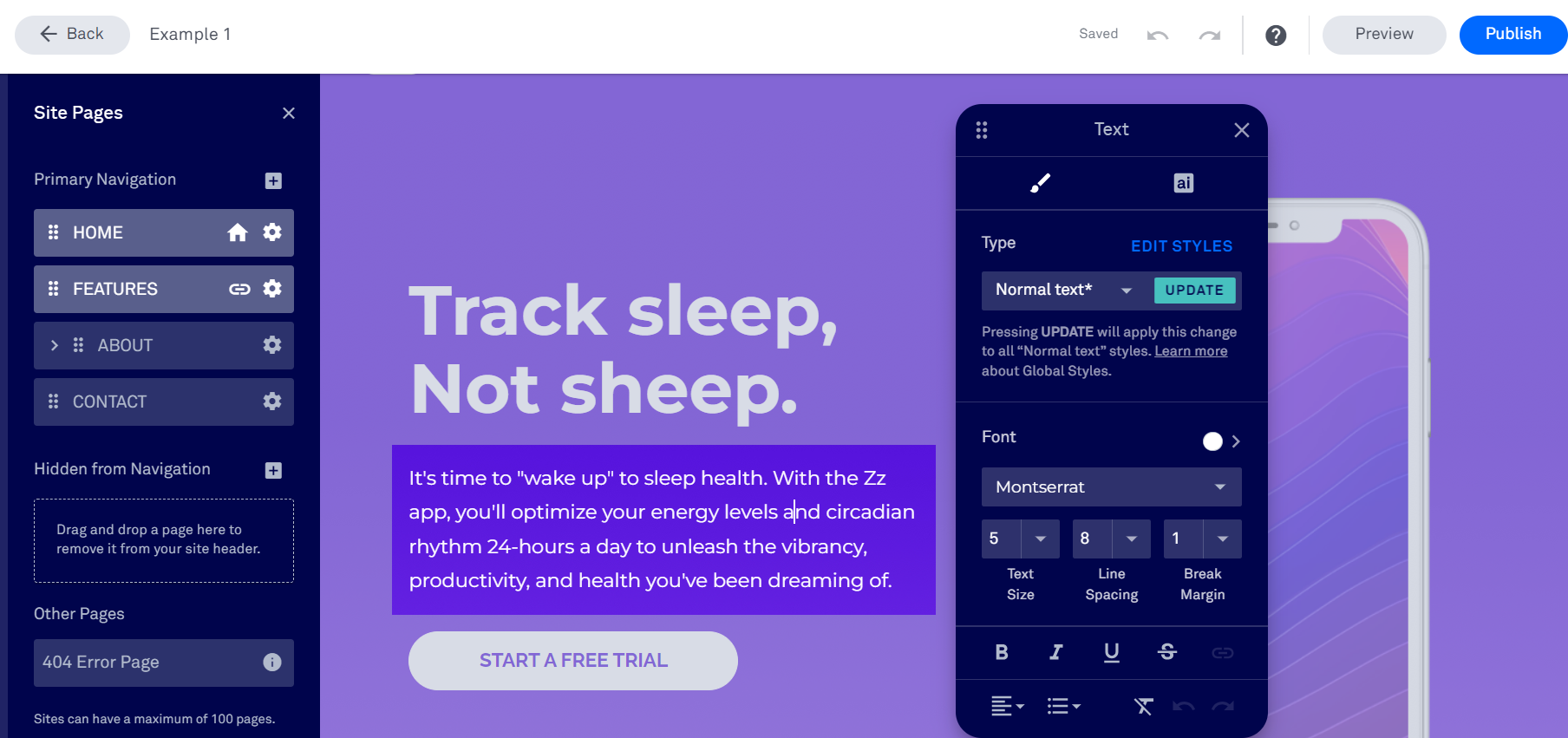
To complement its website building, Leadpages also offers Premium Images at your disposal as sites will usually need more images than landing pages. They are available to you to purchase at quite competitive rates.
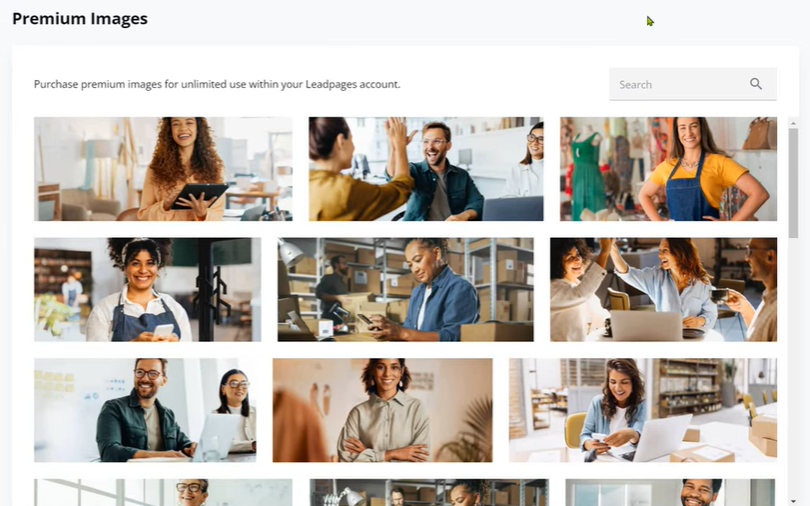
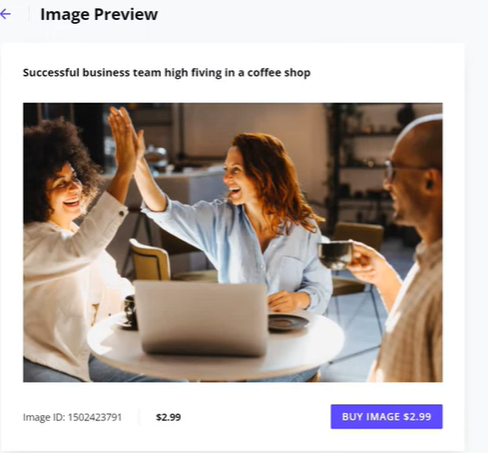
You can even generate your image using the Leadpages propriety AI tool! Another option besides Premium Images, though instead of money, is to utilize the Engine Monthly Credits which will be given to you every month (it refreshes every first day of the month). The higher the package you purchase, the higher the Engine Monthly Credits will be given.
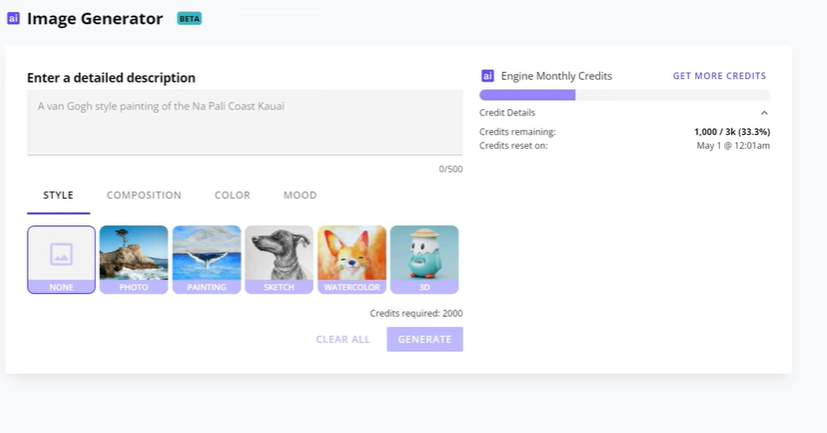
Leadpages Pricing
Compared to other landing page builders in the market, I’d say Leadpages are pretty affordable. However, some may think it is on the higher side of the scale (understandable given how powerful it is and it even offers self-AI generated images with refreshing AI credits every month).
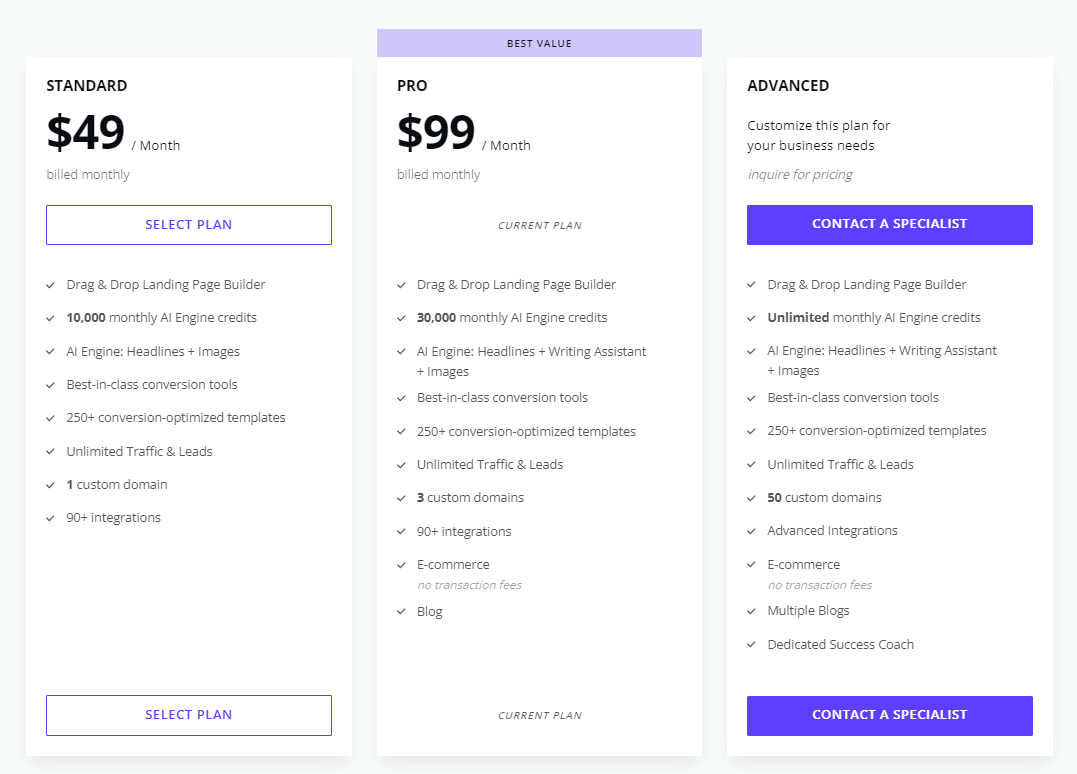
You can save more if you opt for its annual package!
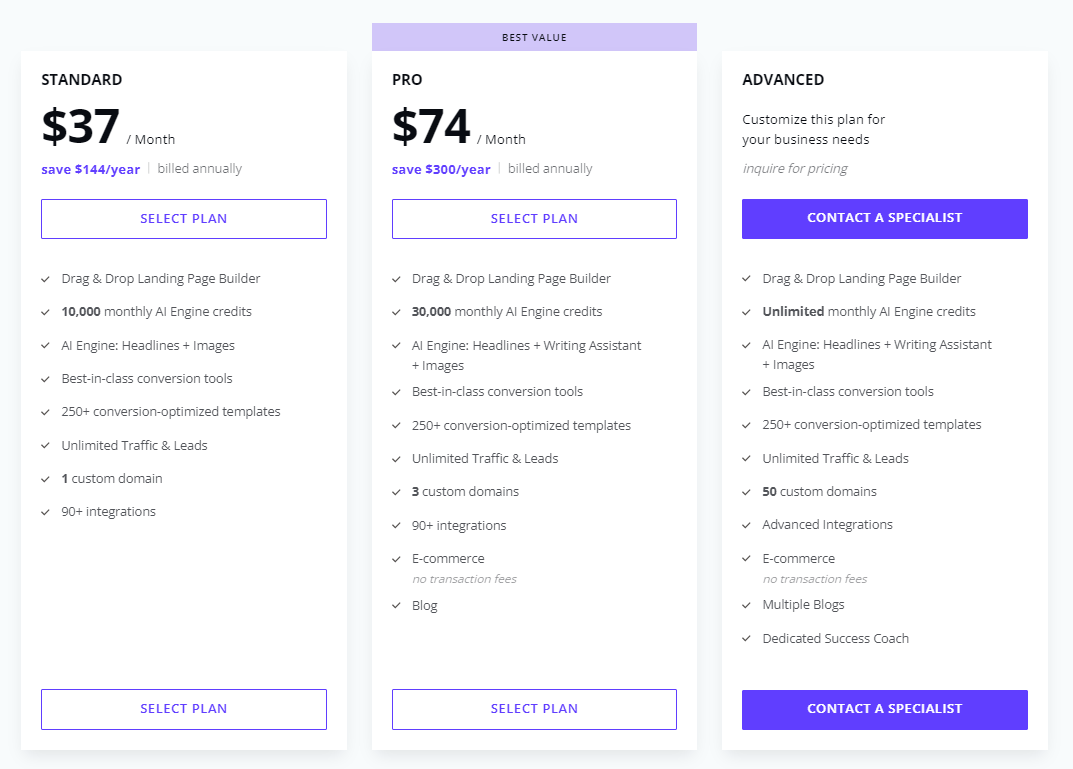
Of course, don’t take my word for it - try it for yourself. Leadpages now offer a 14-day free trial before you can decide to purchase it. And the best part is? The free trial doesn't have any red tape, what you see in the trial is exactly what you will see after you’ve started paying.
In conclusion, Leadpages is one of the best page-building software I have used so far. The way it seamlessly connects current working best practices with years of building the best converting landing pages speaks to its experience in delivering quality results to both experienced marketers and beginners.
You can also take a closer look at what it offers beyond anything written here on its official website. Discover how Leadpages can take your marketing efforts to new heights! And convenience!